Medical Services Plan (MSP) Account Change FAQs
- Who can use this form?
- What is a beneficiary?
- What is an MSP Account Holder?
- What is a Personal Health Number (PHN)?
- What is a Dependent Post-Secondary Student?
- What can I do with the MSP Account Change Request online form?
- Do I need to log in to an account? Do I need a password?
- Are there any technical requirements?
- Can I leave the form and return later?
- What happens after I complete the form?
- Will I receive a new BC Services Card?
- What kind of documentation is required?
Who can use this form?
This form is for residents who have an MSP account for provincial health care coverage in British Columbia (B.C.), and are covered under a self-administered account (i.e.: people whose accounts are not administered by an employer, pension plan or other group).
- If your family does not have health care coverage in B.C., please visit How to Apply.
- If you are covered under a group plan administered by your employer, union or pension office, please do not use this application. Contact your group plan administrator to complete a Group Change Request form (PDF, 568KB).
- If you are residing in B.C. on a Visitor’s Permit, and do not currently have MSP coverage please contact Health Insurance BC to discuss your request.
Members of the Canadian Armed Forces should refer to the following webpage before submitting any account changes: gov.bc.ca/MSP/CAF
What is a beneficiary?
A beneficiary is a B.C. resident who is eligible for and enrolled in MSP.
What is an MSP Account Holder?
The Account Holder is the primary individual associated with an MSP account. An account may also include a spouse and/or one or more children.
What is a Personal Health Number (PHN)?
Each B.C. resident enrolled in MSP is given a unique lifetime identifier for health care called a Personal Health Number (PHN). Your PHN remains the same, regardless of any changes to personal status, and can be found on the back of your BC Services Card or the front of your CareCard.
The BC Services Card is the current government-issued identification used to access insured medically necessary medical service in B.C. The CareCard will be phased out by March 2018.
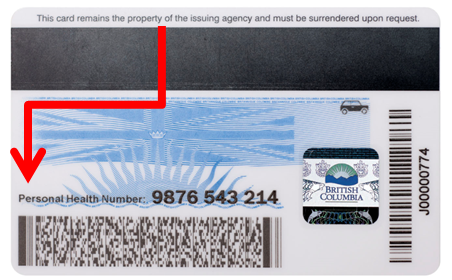
- To learn more about personal health identification, please visit Personal Health Identification.
- For more information on the BC Services Card, please visit BC Services Card.
What is a Dependent Post-Secondary Student?
A Dependent Post-Secondary Student means a B.C. resident who is older than 18 and younger than 25 years of age, in full-time attendance at a recognized post-secondary institution, and supported by a parent(s) or person(s) who stands in place of the person’s parent. A Dependent Post-Secondary Student may also include a student enrolled in full-time studies at an accredited trade school, technical school or high school.
What can I do with the MSP Account Change Request online form?
The MSP Account Change Request form allows MSP Account Holders to request changes and submit supporting documentation to:
- Update their address in B.C. (if only updating address, you will be redirected to Address Change BC);
- Update/Correct Personal Information for the Account Holder or other Individuals on the Account (Name, Date of Birth, or Gender);
- Add and/or remove a spouse (including Common-law) or children; and
- Maintain a child under the Account Holder’s account as a dependent post-secondary student; and
- Update/Confirm status in Canada.
If permanently moving outside B.C., visit gov.bc.ca/leavingbcpermanently.
To complete other MSP tasks, please refer to this list of MSP forms: Forms for B.C. Residents
Do I need to log in to an account? Do I need a password?
No login or password is required: the Account Holder’s Personal Health Number (PHN) will be used to verify your account.
Are there any technical requirements?
Please use one of these web browsers: the latest version of Mozilla Firefox, Google Chrome or Apple Safari.
If you use a screen reader or assistive device, please apply using this paper form (PDF, 570KB).
Can I leave the form and return later?
Temporarily. The data you enter will remain locally on the computer or device you are using until you close your browser window.
If you close the window you are working in, all data will be lost.
To complete this form, you must click the “Submit” button at the end of the process.
What happens after I complete the form?
Once the form has been submitted, a reference number will be displayed. Please allow 21 days for account change requests to be reviewed and processed. If your request is successful and no additional information is required, your account will be updated. You will receive a letter from Health Insurance BC if additional information is required.
Will I receive a new BC Services Card?
This online form is for requesting MSP account changes only. If you have updated your name or other personal information (other than address), you will need to visit an ICBC driver licensing office to receive an updated Photo BC Services Card. Temporary document holders will automatically receive an updated Non-Photo BC Services Card.
For information on how to update your BC Services Card, please visit BC Services Card - Change Your Personal Information.
What Kind of Documentation is required?
Your supporting documentation depends on which MSP account detail(s) you are changing. Please refer to the appropriate section to see which document(s) must be uploaded.
The digital copy of the document must be:
- The entire document, from corner to corner.
- At least 1000 pixels wide x 1500 pixels tall.
- Rotated correctly (not upside down or sideways).
- In focus and easy to read.
- A JPG or PNG file (not a PDF).
Add Spouse (including Common-law) or Child(ren)
To add a spouse or child who is an existing MSP beneficiary (already has MSP coverage), no documentation is required.
If you are adding a spouse or child(ren) who is not an MSP beneficiary (has no MSP coverage), please include one of the following as supporting documentation:
- Canadian Birth certificate
- Canadian Citizenship card or certificate
- Canadian Passport
- Landed Immigration Documents
- Permanent Resident Card (front and back)
- Study Permit
- Work Permit
- Confirmation of your religious server from your religious order
- Permit indicating Religious Worker
- Verification of Adoption
If you would like to update your last name due to a marriage or divorce, you must submit one of the following documents to Health Insurance BC along with a letter requesting the name change:
- Certificate of Name Change
- Marriage Certificate
- Divorce Decree
- Separation Agreement
If submitting a Marriage Certificate, Divorce Decree, or Separation Agreement, the document must show the last name you are requesting; otherwise a legal name change document is required.
Remove Spouse (including Common-law) or Child(ren)
If you are removing a spouse due to divorce or separation, you will be required to upload one of the following:
- Divorce Decree (formerly married)
- Separation Agreement (formerly married or common-law)
- Notarized statement or affidavit (signed by at least one spouse) (formerly married or common-law); or
- A Statement dated and signed by you and/or your spouse, including
- The date of your divorce or separation
- Full names of you and your former spouse
- Your former spouse’s current address, or an indication that the new address is unknown; and
- Account numbers or PHNs for you and your former spouse
Note: a signed and dated statement will not be accepted for the retroactive removal of a spouse: it may only be used for current removal of a spouse. Current removal requests are effective on the first day of the month following your request.
No documentation is required if you are removing your spouse from your MSP account but still married or living together in a marriage-like relationship; or if your spouse is:
- Deceased
- Out of Province/ Out of Country
- A member of the Armed Forces; or
- Incarcerated
If you are removing a child, you do not need to upload supporting documentation. However, the child (0-18) must have coverage under another account. A child 19 years of age or over will be set up on their own account.
Update or Correct Birthdate
If you are updating or correcting a Birthdate, please include one of the following supporting documentation:
- Canadian Birth Certificate
- Canadian Citizenship Card or Certificate
- Landed Immigration Document
- Permanent Resident Card (front and back)
- Current Immigration Document used by Immigration, Refugees, and Citizenship Canada
Update or Correct Name
If this is a change to last name due to marriage, and if spouse is already on your MSP account, no documentation is required. If the spouse is not on your MSP account, please include one of the following supporting documentation:
- Marriage Certificate
- Divorce Decree
- Separation Agreement
- Canadian Birth Certificate
- Canadian Citizenship Card or Certificate
- Certificate of Name Change
- Landed Immigration Documents
- Current Immigration Document used by Immigration, Refugees, and Citizenship Canada
- Permanent Resident Card (front and back)
Update or Confirm Status in Canada
If you are updating or confirming your status in Canada, include one or more of the following:
- Canadian Passport
- Permanent Resident Card (both front and back)
- Work Permit
- Study Permit
- Landed Immigration Documents
- Permit indicating Religious Worker
- Confirmation of your religious server from your religious order
- Foil from your diplomatic passport
Correct Gender
If you are correcting your gender, please include one of the following supporting documentation:
- B.C. Driver’s License
- Canadian Birth Certificate
- Canadian Citizenship Card/Certificate
- Landed Immigrant Documents
- Permanent Resident Card
- Current Immigration documents used by Immigration, Refugees, and Citizenship Canada
Change Gender Designation
If you are changing your gender designation, please include one or more of the following supporting documentation:
- Application for Change of Gender Designation (Adult)
- Application for Change of Gender Designation (Minor)
- Canadian Birth Certificate
- Documentation from Immigration, Refugees and Citizenship Canada
- Request for Waiver of Parental Consent (Minor) (for under 19 years)
