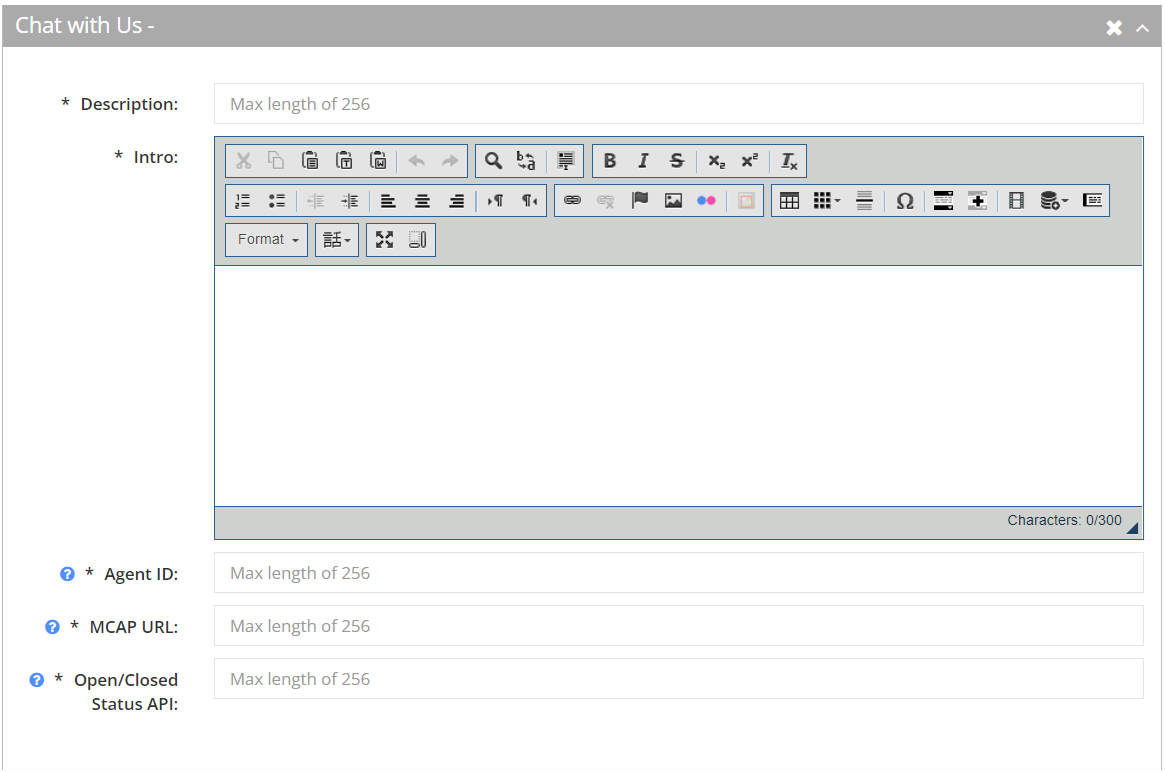Right column tab - Chat with us
The Chat with Us component launches a instant messenger chat with a live agent. You must contact Service BC to use this component.
Add a Chat With Us component
- Contact Service BC at SBCContactCentreInfo@gov.bc.ca to establish a Chat with Us agreement.
- Select the Right Column tab
- Click the [Add New Right-column Boxes] action button and choose Chat with Us from the drop-down list
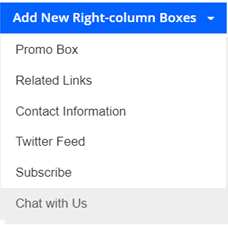
The Chat with Us component will be displayed.
- Complete all of the following fields.
- Description: Maximum 256 characters
- Intro: Maximum 300 characters. This information should include context information for the chat. This includes hours of operation and subject matter
- Agent ID: This information will be provided by Service BC when a Chat with Us agreement is established
- MCAP URL: This information will be provided by Service BC when a Chat with Us agreement is established
- Open/Closed Status: API: This information will be provided by Service BC when a Chat with Us agreement is established
CMS Lite interface example