PharmaNet for practitioners
Health professionals must be enrolled in PRIME before they access PharmaNet. For more information, visit Provider Enrolment in PharmaCare — Section 2, PharmaCare Policy Manual.
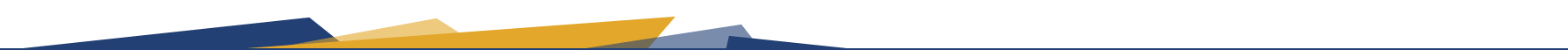
On this page:
What is PharmaNet?
PharmaNet is a provincewide network owned and operated by the Ministry of Health. PharmaNet keeps a record of every prescription dispensed in B.C. community pharmacies and select hospital outpatient pharmacies.
Access to PharmaNet is permitted only for the purpose of providing health services to an individual as part of a professional health practice. Direct access to PharmaNet is not available for academic or other secondary purposes, such as research, monitoring or quality improvement.
More than 75 million transactions are processed each year in PharmaNet.
PharmaNet is used by people working in a variety of healthcare settings in B.C. This includes community pharmacies, private community health practices, and health authority facilities such as hospitals and outpatient clinics.
Access to PharmaNet
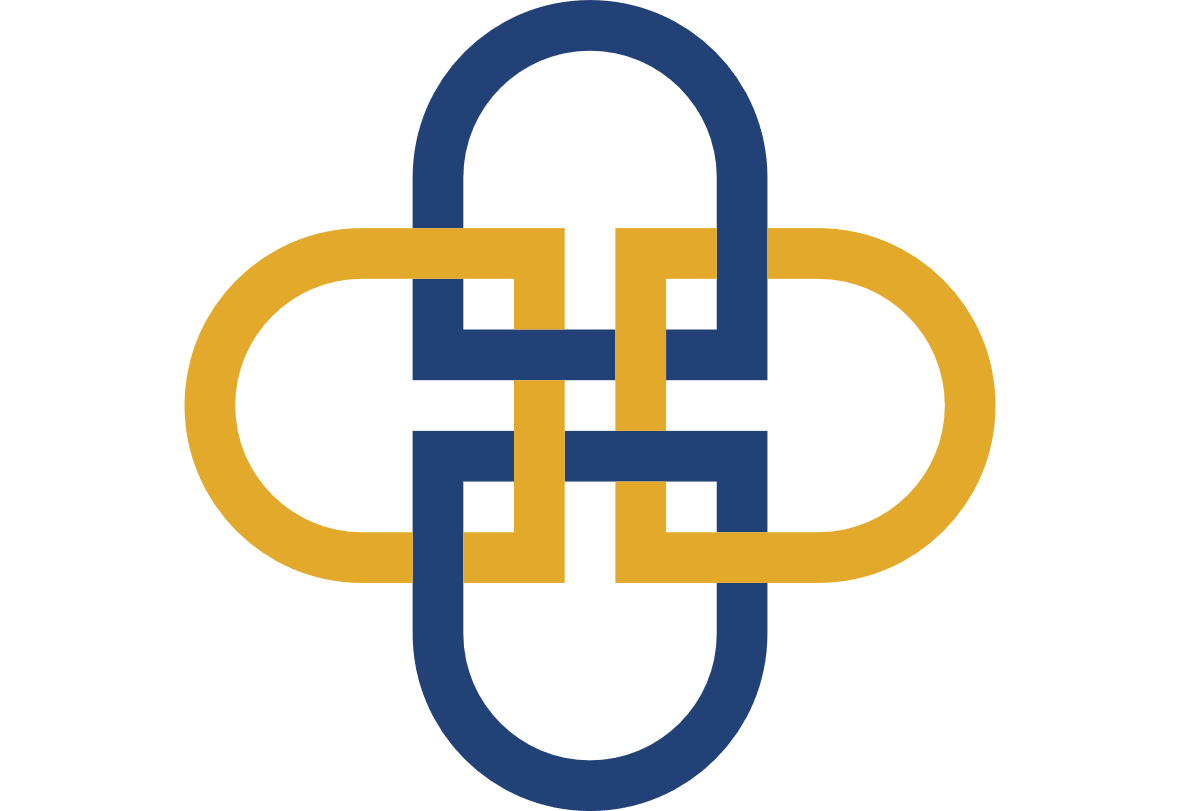 Every B.C. health professional who needs PharmaNet access to deliver patient care must enroll in PRIME. PRIME protects patient and health professional information.
Every B.C. health professional who needs PharmaNet access to deliver patient care must enroll in PRIME. PRIME protects patient and health professional information.
Enrolment in PRIME is a request for Ministry of Health approval to access PharmaNet. Once enrolled in PRIME, a unique global PharmaNet ID (GPID) number is assigned to the user and attached to every action they take in PharmaNet. Unusual activity is investigated.
All B.C. private community health practices and community pharmacies are required to register their PharmaNet sites in PRIME. Health authorities also register their care settings where PharmaNet is used in PRIME.
Device providers enroll and register their sites in PRIME once they are approved as PharmaCare providers. Medical device distributors (e.g., insulin pump providers) are encouraged to do the same, to simplify the claims process for patients. Refer to Medical Device Distributors Online Claims Access to PharmaNet.
Errors in a PharmaNet profile
If you find an error in a PharmaNet patient profile, including a duplicate prescription or dispenses associated with the wrong PHN, contact the PharmaNet Data Quality Services Team at 1-844-660-3200.
Providers may reverse a claim up to 120 days after the dispensing date. To request the reversal of a prescription after 121 days, providers must contact the PharmaNet Help Desk. For reversals over 180 days, please contact PharmaNet Data Quality Services Team.
Removing adverse reaction or clinical conditions
To request the removal of an incorrect entry in the Adverse Reaction or Clinical Condition field on a PharmaNet patient profile, please complete the HLTH 5550 - Request to Inactivate Adverse Reaction/Clinical Condition on PharmaNet Profile form (PDF). Fax the completed form to the PharmaNet Data Quality Services Team at 250-953-0486.
Orphan records
A transaction in PharmaNet generates a dispense record in both the medication history and claims history. If a network problem occurs, the system may complete half the process, creating a record in the claims history without a corresponding record in the medication history, or vice versa. These are called “orphan” records and must be corrected so the medication and claim histories are complete.
The pharmacy can contact the PharmaNet Help Desk or the PharmaNet Data Quality Services Team at 1-844-660-3200 when requiring assistance to fix an Orphan record. The PharmaNet Data Quality Services Team also sends out monthly queries to the pharmacy to confirm medication dispenses.
Assigning Personal Health Numbers (PHNs)
Each PHN is a unique lifetime number used to identify anyone who interacts with the B.C. health system. Be sure to search thoroughly for a PHN before assigning a new one. Try reversing the patient's date and month of birth, or entering variations of their name (nicknames, initials, etc.). Read tips about Searching for Personal Health Numbers in PharmaNet (PDF, 160KB).
A PHN alone does not demonstrate eligibility for coverage under the public health care system.
Many PHNs are created daily by pharmacists, accidentally generating duplicates or PHNs in error. Duplicate, invalid and inaccurate PHNs cause health-related and administrative problems. Multiple PHNs associated with one patient place patients at risk of an incomplete PharmaNet medication profile, dispensing errors and adverse drug reactions.
If a pharmacy created a PHN in error, or with incorrect information, or the patient has multiple PHNs, please contact the PharmaNet Help Desk for assistance. You can reach the Help Desk at:
- 604-682-7120 (from the Lower Mainland)
- 1-800-554-0225 (from the rest of B.C.)
If a pharmacy has been using an incorrect PHN for a patient, the PharmaNet Data Quality Services Team can help correct the PharmaNet records. You can reach the PharmaNet Data Quality Services Team at 1-844-660-3200.
Prescriptions for pets
Pet prescriptions must only be written by a veterinarian using their veterinary college licence number, together with the reference ID for the province in which the veterinarian is registered (e.g., V9 for B.C.).
When dispensing veterinary prescriptions, enter the pet owner’s PHN and the veterinarian’s licence number and reference ID in PharmaNet. If this is not done, the prescription will incorrectly appear as medication for the pet owner, could affect Drug Utilization Evaluation results, and potentially create health care risks for the owner, including potentially fatal medication errors. PHNs are never assigned to an animal.
Pharmacists cannot accept prescriptions written by the pet owner’s doctor nor dispense prescriptions as an emergency supply or an adaptation under the pharmacist’s licence number.
Office Use Medication (O-Med) PHNs
All medication dispensed to practitioners (physicians, dentists, veterinarians and midwives) for their clinics for administration to patients are considered "office-use medications" and must be transmitted to PharmaNet. All pharmacies are assigned a unique "O-Med PHN" that must be used for the transmission of office-use medications. O-Med PHNs are not to be shared between stores.
Call the PharmaNet Help Desk at 1-800-554-0225 if you do not know your O-Med PHN.
Stock transfers
Sale of drugs to other pharmacies, including emergency supplies of narcotics and controlled drugs, as well as drugs returned to wholesalers, must be treated as "stock transfers" and recorded on the local system only. Do not record it in PharmaNet or use your O-Med PHN or assign a new PHN through PharmaNet for this purpose.
Medication transferred to a long-term care facility or to a group home as contingency medication or ward stock must also not be transmitted to PharmaNet. Once an order is received for a specific patient, that prescription must be transmitted to PharmaNet using the patient's PHN.
Pharmacists unsure of how to use the local stock transfer functionality should contact their pharmacy software vendor for instructions.
Fan-outs
The Ministry of Health issues fan-out messages to community pharmacies to communicate critical information about PharmaNet outages and lost or stolen prescription pads. The PharmaNet Data Quality Services Team will issue a fan-out to pharmacies in the relevant geographic area.
Reporting lost or stolen prescription pads
Prescribers who are authorized to prescribe under the Health Professions Act can report a lost or stolen prescription or duplicate/controlled prescription pad. The PharmaNet Data Quality Services Team will communicate the theft of the prescription pad to pharmacies using the fan-out system.
To report a lost or stolen prescription pad, a prescriber must contact the PharmaNet Data Quality Services Team at 1-844-660-3200 and provide the following information:
- Prescriber’s name
- Prescriber’s location
- Prescriber’s licence number
- Folio numbers involved (duplicate/controlled prescription pad)
- Contact information
- Additional information as required
The PharmaNet Data Quality Services Team phone is answered Monday to Friday, 8 am to 4 pm. Prescribers may leave a voicemail message at any time with the information listed above.
The fan-out system will not be used for the following:
- Prescription forgeries
- Pharmacy robberies
- Persons impersonating health care providers or insurers seeking personal information
- Multi-doctoring
- Prescribers cancelling prescriptions
- Lost prescriptions
- Tracking missing persons or persons of interest in criminal investigations
Critical information about issues other than lost or stolen prescription pads may be considered for a fan-out by the PharmaNet Data Quality Services Team on a case-by-case basis.
If a pharmacy client requests their PharmaNet profile
Patients aged 12 and older can request a copy of their PharmaNet patient record through a pharmacy, from the Ministry of Health, or in Health Gateway. Pharmacies can request a list of all medication entries and accesses in the past 14 months to be mailed to the client by the Ministry of Health.
If a person makes this request:
Tell them about Health Gateway, where they can download their PharmaNet patient record, going back as far as 1995. This is the quickest way. Or,
- Positively identify the patient. View primary and/or secondary ID, including one picture ID. Profiles may not be requested on behalf of another adult at the pharmacy.
- Confirm the patient’s address and phone number in PharmaNet. To ensure the record is mailed to the correct address, check mailing and contact information with the patient. If the mailing address or phone number is incorrect or outdated, update them using the Patient Address Update (TPA) function.
- Process the request on your local system. Transmit the request via PharmaNet, according to your software vendor’s instructions. The Ministry of Health will receive the request, print the record, and mail it directly to the patient, free of charge. The PharmaNet patient record cannot legally be printed at the pharmacy; a screenshot of the patient’s PharmaNet record should not be produced.
Any request for a PharmaNet patient record for a period earlier than the past 14 months must be referred to the Ministry of Health.
Requests for a third party's PharmaNet record
A person aged 12 or older is assumed to be capable of making decisions about access to their own health records, including PharmaNet. Information must not be disclosed without consent, including to parents or guardians. Anyone requesting a patient record for a person under the age of 12, or on behalf of another adult needs to provide confirmation of legal authority.
Third-party requests should be directed to the Ministry of Health by filling out and sending HLTH 5551 - Consent for Release of PharmaNet Patient Record (PDF, 998KB) to PharmaNet Profiles Services.
Call toll-free: 1-855-952-1432
Fax: 250-953-0432
Email: PharmaNetProfiles@gov.bc.ca
What is in the PharmaNet record
The PharmaNet patient record includes:
- Name, address, phone number, Personal Health Number and gender as currently on record with the Ministry of Health
- Current and chronic medical conditions and the person who reported the information (patient, pharmacist, or prescriber)
- Adverse drug reaction information – allergies and medication side effects and the person who reported the information
- All dispenses at community pharmacies in the past 14 months. Includes prescription number, date dispensed, drug identification number, brand name, strength and dosage form of the drug, quantity dispensed and prescriber
- Record access – each access to the PharmaNet record made by health professionals in clinical settings, including the location of access
What is not in a PharmaNet record
The PharmaNet patient record does not include details about the costs of any dispensed medications or claims. This information can be requested from the pharmacy that dispensed the medication or from PharmaCare for medications they cover. The PharmaNet record does not include the name of the pharmacy or dispensing pharmacists.
Call toll-free: 1-855-952-1432
Fax: 250-953-0432
Email: PharmaNetProfiles@gov.bc.ca
Protective word
People can limit access to their information by attaching a protective word (password) to their PharmaNet profile. With the protective word in place, only practitioners that the individual shares the protective word with may access their PharmaNet profile. People aged 19 or over can attach protective words for themselves in person at a pharmacy. Pharmacists should be sure to know what steps to take in their local software program to help a patient if they want to add, change remove this security feature on their record.
Learn more about protective words in Protective Words —Section 9.6, PharmaCare Policy Manual.
Please note it is a legal requirement to add, change, or remove a protective word if requested, unless the pharmacist is not satisfied on the identity of the requestor. Service cannot be refused because the person has, or requests, a protective word.
Forms
- HLTH 5550 - Request to Inactivate Adverse Reaction/Clinical Condition on PharmaNet Profile (PDF, 936KB)
- HLTH 5551 - Consent for Release of PharmaNet Patient Record (PDF, 998KB)
Contacts
 PharmaNet Profiles Services Team
PharmaNet Profiles Services Team
(Please do not enter this email in PRIME. This email address is not for PRIME enrolment approvals. Talk to your supervisor if you are not sure which email address to enter in PRIME.)
Email: PharmaNetProfiles@gov.bc.ca
Call toll-free: 1-855-952-1432
Fax: 250-953-0432
 PharmaNet Data Quality Services Team
PharmaNet Data Quality Services Team
Email: PharmaNet@gov.bc.ca
Call toll-free:1-844-660-3200
Fax: 250-953-0486
 PharmaNet Help Desk
PharmaNet Help Desk
Call (from the Lower Mainland): 604-682-7120
Call (from the rest of B.C.): 1-800-554-0225
Fax: 250-405-3587

- PRIME - what it is, and how to enrol as a PharmaNet user
- Community health practice access to PharmaNet
- Pharmacy access to PharmaNet
- Device provider access to PharmaNet
