Insert a Flickr feed
A Flickr feed is a collection of photos from a Flickr account that automatically updates and can be shown on websites.
Important notes
- Flickr feeds are currently only rendered on the Government website.
- The Flickr feed will not display in the CMS Lite rich text editor. [Save] and click [View QA] to preview the feed.
Tips for URL entry
When pasting an address in the URL field, make sure there are no blank spaces on either side of the URL. Additional spaces will result in an error when viewing the content in QA.
Add a Flickr feed
- Place the cursor in the Rich Text Field (WYSIWYG) where the video is to be inserted
- Click the Insert Flickr
 icon on the toolbar
icon on the toolbar
The Insert Flickr Properties box will be displayed
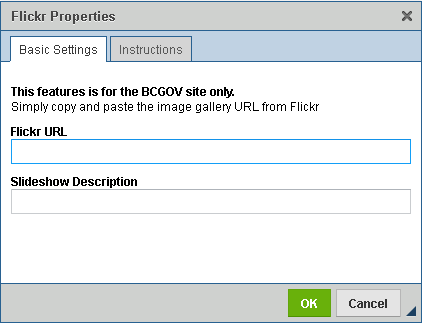
- In the Flickr Photoset URL field, enter a secure (https) government flickr URL
- Enter View more photos in the Link Description field
- Click the [OK] button
The dialogue box will be closed and a place-holder image will be inserted at the cursor location
