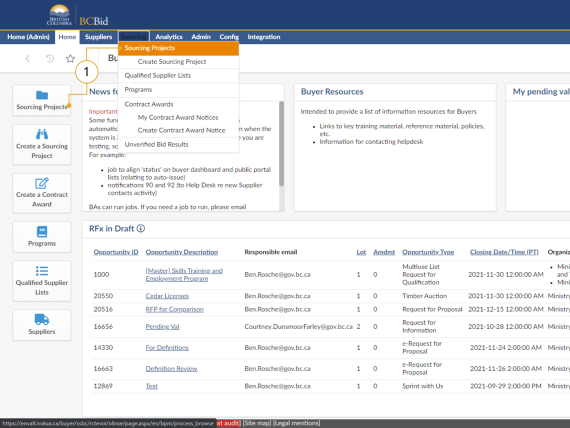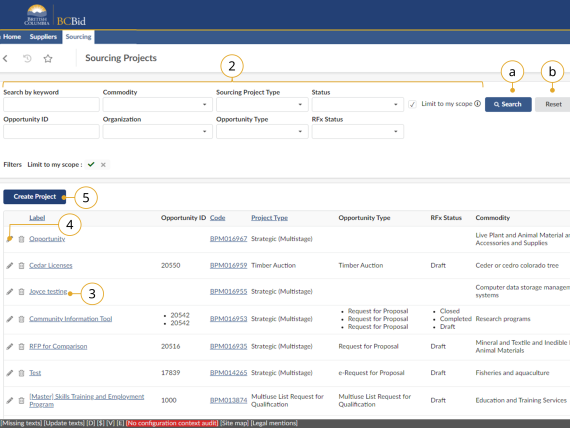Explore Sourcing Projects
This section of the Ministry Guide covers exploring existing Sourcing Projects.
To explore existing Sourcing Projects:
Click to enlarge image
1. In the Quick Access menu, click Sourcing Projects or click Sourcing in the main menu, then click Sourcing Projects.
![]() A Sourcing Project refers to one or multiple Opportunities linked through ‘Lots’ or stages of an Opportunity. An Opportunity refers to a specific Opportunity within a Sourcing Project
A Sourcing Project refers to one or multiple Opportunities linked through ‘Lots’ or stages of an Opportunity. An Opportunity refers to a specific Opportunity within a Sourcing Project
1. In the Quick Access menu, click Sourcing Projects or click Sourcing in the main menu, then click Sourcing Projects.
Click to enlarge image
2. In one or multiple searchable fields, enter text or use the drop-down lists to filter the search options.
a. Click Search.
b. To start a new search, click Reset.
3. To read-only, click the Label or Code of the Sourcing Project.
4. To edit opportunities click the pencil icon to edit the Sourcing Project.
5. To create a new sourcing project, click Create Project.
The General Information will display.
Filters: There are 2 filters. Limit to my scope limits the scope of the search to Sourcing Projects that the user is a member of the team for. Unselecting this checkbox will show more results. Include historical will allow you to search historical data as well, otherwise it will be excluded by default.
Note: More than one opportunity type can be selected in the opportunity type drop down menu.
Subscribe
Enter your email address to subscribe to updates of this page.