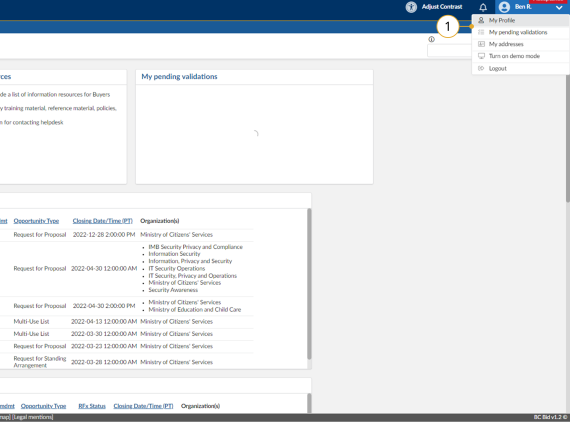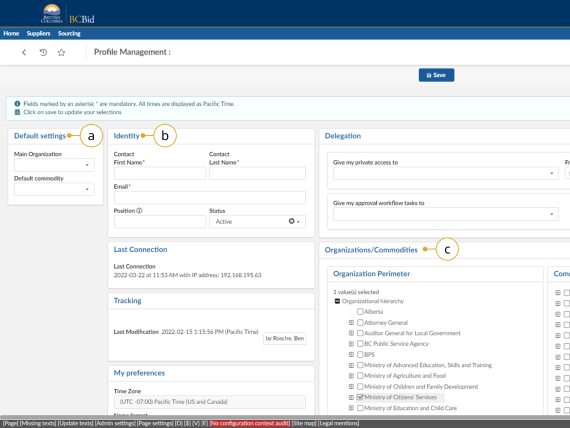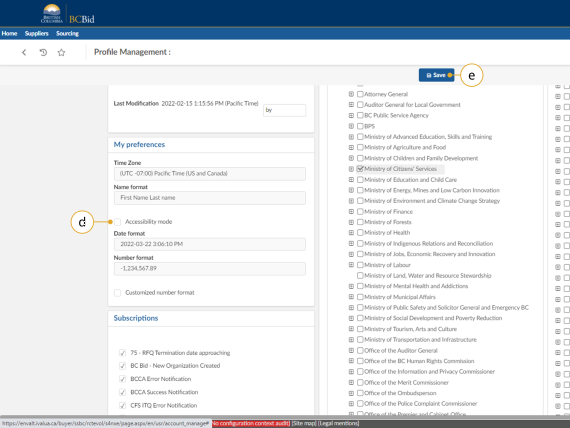Customizing My Profile
This section of the Ministry Guide covers the My Profile functionality.
My Profile
This section provides the steps for updating your profile in BC Bid application. It is not necessary to update or complete the profile, but there are features that may be useful to you. For example, if you usually buy for only one organization, that detail can be prepopulated in the Default settings.
Note: Other users can see some of the information within these profile pages, such as Identity, Addresses, Organization, and Purchasing Scope.
Edit My Profile
Click to view larger image
- To customize your profile, click your name (top right-hand corner) and click My Profile.
Click to view larger image
2. Available fields include:
a. Default Settings: Only the option selected in the Main Organization drop-down list will be prepopulated in future Sourcing Projects.
b. Identity: The details (except for Position) entered here will be prepopulated in future Sourcing Projects.
c. Organizations/Commodities: This section is controlled by Administrators. So, it is not applicable to any user.
Click to view larger image
d. My Preferences: The Accessibility mode setting allows users to adjust the zoom level.
e. Click Save.
Subscribe
Enter your email address to subscribe to updates of this page.