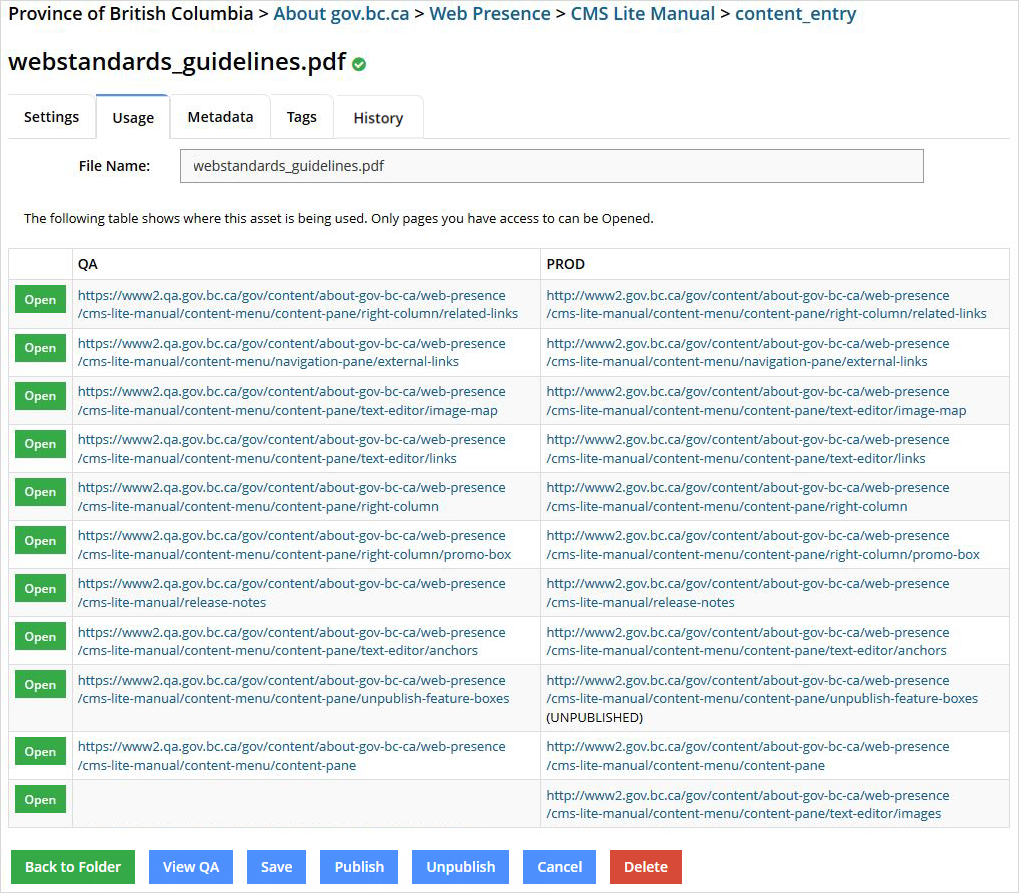Asset settings: Usage tab
Learn about the features of the "Asset Usage" tab in CMS Lite.
On this page
Overview
The "Asset Usage" tab in CMS Lite shows links to all pages where an asset has been used.
This includes instances where the asset was added through either the asset picker or image picker features. It covers all parts of a page, including both the main body and any supplemental content boxes, where the asset is present.
Check if an asset is in use
If an asset is not currently attached to a CMS Lite page, the Usage tab will display the message "No pages are currently using this asset."
This tab only shows asset use on CMS Lite pages. It can not determine if an external website (not on gov.bc.ca) is linking to the asset.
System update delay
When attaching or detaching assets from a page, the system can take up to ten minutes to reflect any changes made to asset usage.
Deleting assets from a page
If an asset is deleted from a page in QA, it will continue to be listed as 'In use' until the page has been republished to Production.
Editing pages linked to assets
- To open the corresponding page in a new tab, click on the hyperlink
- To edit the page in the content pane, click on the [Open] button
- If a page is listed that is not within your security group, the [Open] button will not be displayed
Links and statuses in the usage tab
Links will be displayed based on the current status of the page. For example: If the page has not yet been published to the Production web server, then no link will be displayed in the PROD column.
- The page links will be displayed in their Human-Readable (HRU) format
- If you require the GUID, navigate to the Settings tab for the page
Return to the asset list
To return to the Asset Folder Pane, click on the folder in the Asset Navigation Pane or the breadcrumb below the Banner.