Accessing Analytics
Last reviewed: October 5, 2023
There are 2 ways in which you can access your dashboards: The CMS Lite way or the Standalone Site way.
On this page
CMS Lite
To access analytics you need a CMS Lite license. If you don’t have one, submit a request for a license.
To see your dashboards:
- Log in to CMS Lite
- Find the page you want data for either from the home page or through the Content menu
- Select the page to view it
- Select the Analytics tab
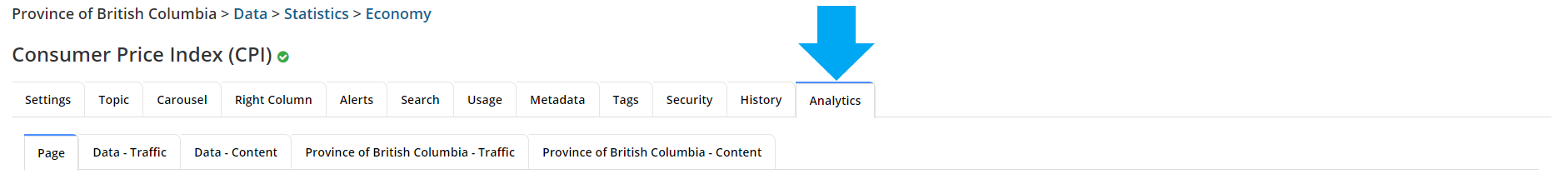
Standalone Sites
The GDX Analytics team will email you a link to access your dashboards. If you have a standalone site that’s being tracked and you don’t have access to your dashboards, please contact the GDX Service Desk.
To see your dashboards:
- Open your analytics page using the URL provided
- Log in with your IDIR user name and password
Trouble Viewing Dashboards
If you have already confirmed one of the following:
- You have a CMS Lite user license.
- You’ve already contacted the GDX Service Desk to get access to your standalone dashboard...
Then do one of the following:
- Have either yourself or your supervisor email a member of the GDX Analytics team to investigate.
- Reach out to the GDX Analytics team by posting a message on the Viva Engage Analytics page.
Please include the following within your email where available:
- Your first and last name
- Email and IDIR
- Name and URL of website
- URL of dashboard
Contact information
For information on ordering GDX Analytics services:
- Learn about GDX Analytics services (IDIR Restricted)
- Submit a request through the GDX Service Desk Forms
- Email: GDX.ServiceDesk@gov.bc.ca
