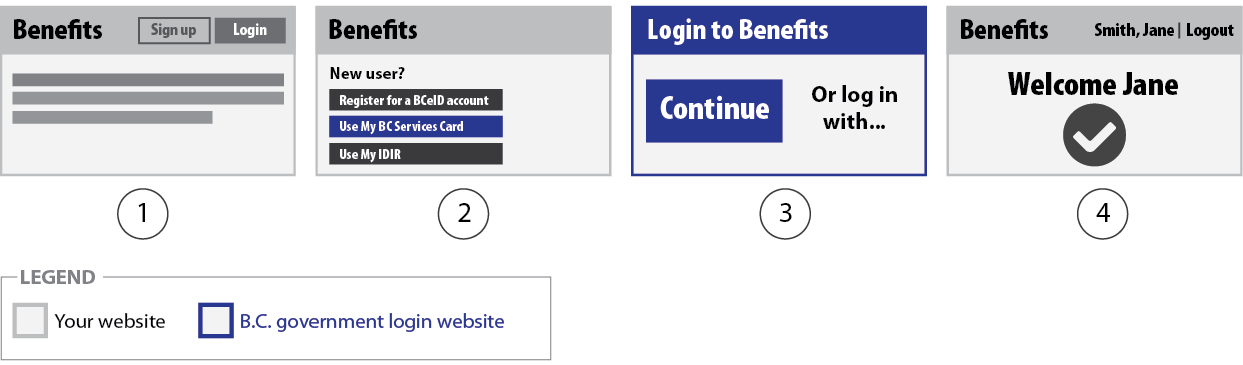First time login
Individuals who haven't logged into your website have different needs than someone returning to log in again.
The first time an individual logs in they should be informed which login credential to use if your website:
- Only allows one type of credential – state the login credential they can use
- Allows login with more than one type of credential – state the options and explain what information or services they can access using each type of login credential
Layout options
How you handle the first time individuals log in to your website will depend on:
- Which login credentials your website allows
- If the individual must complete additional steps after they log in to use your website – for example if you need to collect more information then you receive from BCeID, such as a personal health number or a social insurance number
There are two ways to guide an individual logging into your website for the first time.
- First time login instructions on a different page
Use a different page from your login launch page when it takes more than a couple sentences to explain what to do. Putting too much information on the login launch page may be confusing. In the header of your website you need separate buttons for login and sign up.
- Login and first time login instructions combined on the same page
Use your login launch page to also explain the steps to get started when it only takes a couple of sentences to explain what to do. In the header of your website you only need one button to handle login and sign up.
Considerations by type
BCeID
If your website allows log in with BCeID, it is important to explain:
- What BCeID is – not everyone knows that BCeID is a login credential that can be used to log in your website or other websites
- Where to register – this can be displayed as a link or a button
- Whether a specific type of BCeID is required – to make sure they have or gets the right type of BCeID to log in to your website
- What to do if they already have a BCeID account – if it's the right type they can just continue to log in with their existing BCeID account
BC Services Card app
If your website allows log in with BC Services Card:
- Nearly all BC residents will have a BC Services Card – you don't need to emphasize how get a BC Services Card
- Keep your content simple and provide a link to learn how to use your BC Services Card app to log in
IDIR
If your website allows log in with IDIR:
- Make it clear that you can’t sign up for an IDIR
- They're only accounts given to individuals who do work for the B.C. government
- If they have one, they can use it to log in
Multiple types
If your website allows log in with more than one type of B.C. government login credential – such as a BC Services Card app, BCeID and IDIR:
- Explain if there are differences to what they can access with each type of login credential
Examples
Example: First time log in with Basic BCeID when they don't have one
In this example, an individual without a BCeID:
- Starts on the Benefits website and selects Sign up/Login
- Goes to the Benefits website’s login launch page and selects to register for a Basic BCeID account
- Goes to the Basic BCeID registration form, enters their information and clicks continue
- Gets a confirmation that their BCeID account was created and clicks continue to online service
- Continues to secure content on the Benefits website
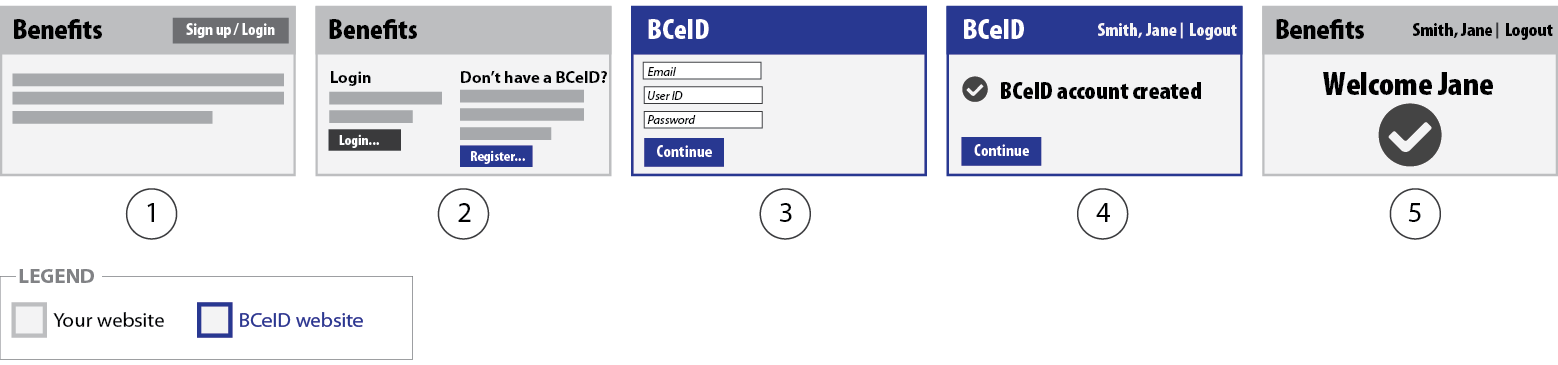
Example: First time log in with Basic BCeID when they already have one
In this example, an individual with a Basic BCeID:
- Starts on the Benefits website and selects Sign up/Login
- Goes to the Benefits website’s login launch page and selects to log in with a Basic BCeID
- Goes to the B.C. government login website to log in and authenticate their identity
- Continues to the Benefits website’s sign up page and clicks continue
* Some websites may have pages like this that require additional information that isn’t available from BCeID – such as if the website collects a person’s personal health number - Continues to secure content on the Benefits website
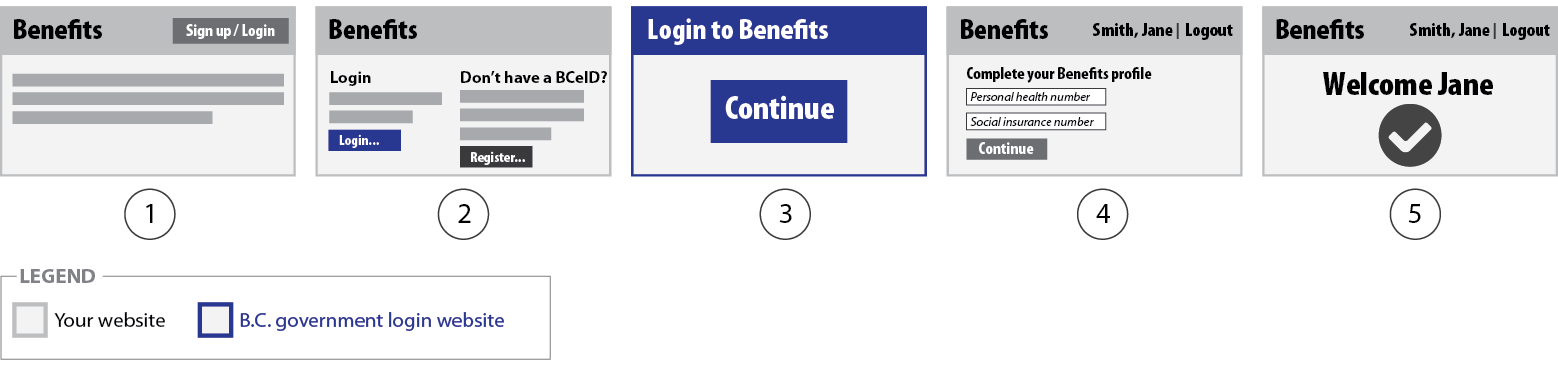
Example: First time log in with Basic BCeID when they don't have one
In this example, an individual without a Basic BCeID:
- Starts on the Benefits website and selects to sign up
- Goes to a page on the Benefits website with sign up information and selects to register for a Basic BCeID account
- Goes to the Basic BCeID registration form on the BCeID website, enters their information and clicks continue
- Gets a confirmation that their BCeID account was created and clicks continue
- Continues to the Benefits website’s sign up page and clicks continue
* This is an optional page some websites may have if it requires additional information that isn’t available from BCeID – such as if the website collected a person’s personal health number - Continues to secure content on the Benefits website
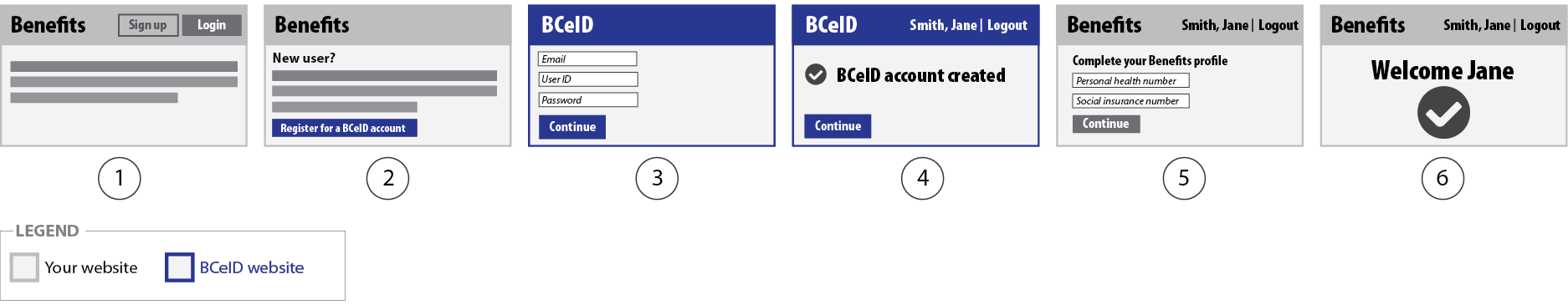
Example: First time log in to a website that allows login with multiple BCeID types
In this example, an individual without a BCeID:
- Starts on the Benefits website and selects to sign up
- Goes to a page on the Benefits website with sign up information and selects to register for a BCeID account
- Goes to the BCeID Online Service Details page that provides information about the types of BCeID your website allows
* The content on this page is managed by each service’s profile manager. If you allow more than on type, make it clear if there are differences to what a person may access with each type of BCeID. - Goes to the Basic BCeID registration form, enters their information and clicks continue
* For Personal BCeID or Business BCeID registration, there will be more steps to complete registration as they provide a higher level of identity assurance - Goes to a confirmation page that their BCeID account was created and clicks continue
- Continues to secure content on the Benefits website
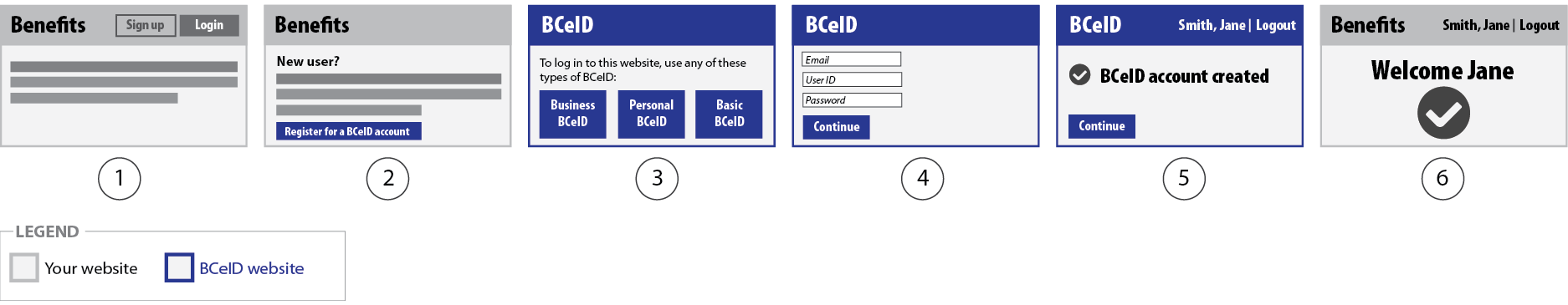
Example: First time log in with BC Services Card
In this example, an individual with the BC Services Card app:
- Starts on the Benefits website and selects Sign up/Login
- Goes to the Benefits website’s login launch page and selects to log in with their BC Services Card
- Goes to the BC Services Card login page on the B.C. government login website and is guided through login
- Continues to secure content on the Benefits website

Example: First time log in with IDIR
In this example, an individual with an IDIR:
- Starts on the Benefits website and selects so sign up
- Goes to a page on the Benefits website with sign up information and selects to log in in with their IDIR
- Goes to the B.C. government login website to log in and authenticate their identity
- Continues to secure content on the Benefits website
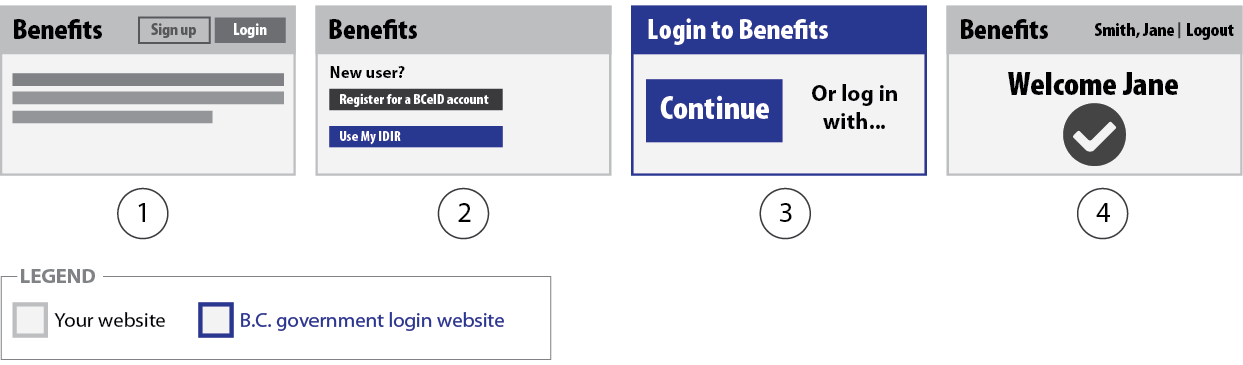
Example: First time log in to a website when more than one B.C. government login is allowed
In this example, an individual with the BC Services Card app:
- Starts on the Benefits website and selects to sign up
- Goes to a page on the Benefits website with sign up information and selects to use their BC Services Card to log in
- Goes to the BC Services Card login page on the B.C. government login website, is guided through login and clicks continue
* All other IDIM login credentials you allow will be shown and a person may switch to use a different login credential – even if you default them to one - Continues to secure content on the Benefits website