Login launch page
A login launch page is a page in your website where an individual starts to login. It has multiple purposes:
- Keeps login instructions and options in one place
- Tells how your website works with the B.C. government login website
- Provides instructions for individuals new to your website
- Displays when someone chooses to cancel their login
Login launch page on your website
The content you put on this page will vary depending on which B.C. government login credentials may be used to log in to your website.
The page should have:
- Information, or a link to information, for individuals new to your website
- Login action for individuals returning to your website
The login action should be a button. The button should not contain a logo or graphic. Above the button, you should inform individuals that they’ll be sent to the B.C. government login website. Learn more about standard button labels and content on the language consistency page.
For example:
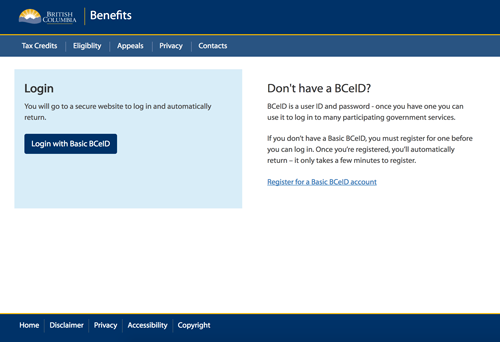
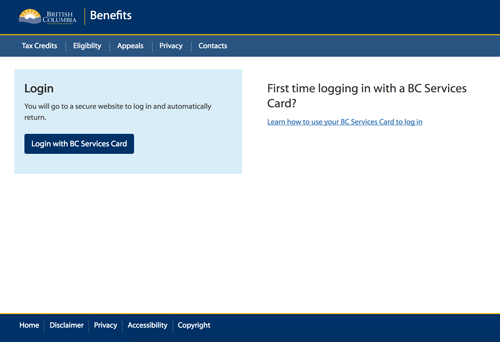
Login launch page on gov.bc.ca
If you must have content on gov.bc.ca that is the main entry to the secure area of your website, make sure to:
- Use a hyperlink with text that is clear what they are logging into – such as "Login to eTaxBC" instead of just "Login". Don't use a button, a button suggests that it's an action on the current site.
- Keep all login instructions on one page
