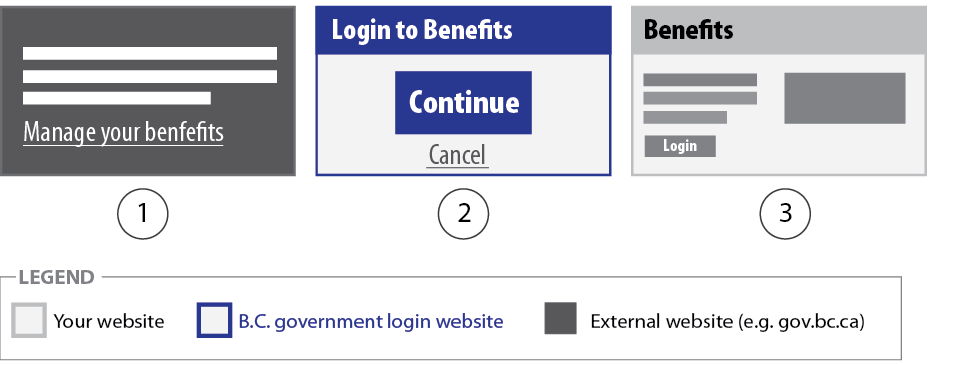Cancelling login
It's important to handle situations other than the "happy path". Individuals logging in may change their mind before completing login on the B.C. government login website.
When you request your website use the B.C. government login website, you provide a URL to the page you want individuals sent to when they cancel logging in. When selecting that page, consider all the places they may start the login transaction from. Starting the login transaction on your website and ending the login transaction on your website is a more intuitive experience.
Example: Cancel login from your website
In this example, an individual:
- Starts on the Benefits website and selects to log in
- Goes to the B.C. government login website and selects to cancel logging in
- Returns to the same page as step 1 in this example
* Remember they're sent to the URL you provide
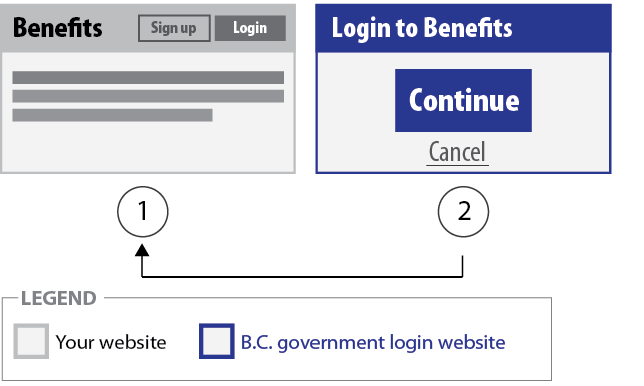
Example: Cancel login from gov.bc.ca
In this example, an individual:
- Starts on gov.bc.ca and clicks on a link to manage their benefits
- Goes to the Benefits website’s login launch page where they’re instructed to log in and that they will be redirected to the B.C. government login website and selects to continue
- Goes to the B.C. government login website and selects to cancel logging in – returns to the same page as step 2 in this example
* Remember they're is sent to a URL you provide
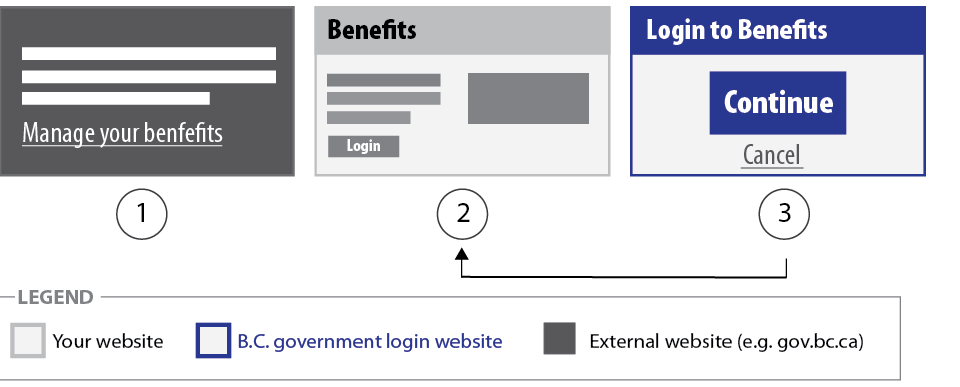
Example: Cancel login from gov.bc.ca without a login launch page
People may feel lost if you choose not to use a login launch page when they start from a different website, news release or email. Going directly to the B.C. government login website may result in people seeing three different looking websites.
In this example, an individual:
- Starts on gov.bc.ca and clicks on a link to manage their benefits
- Goes directly to the B.C. government login website and selects to cancel logging in
- Goes to the page the Benefits website provided for the “cancel login,” scenario – in this example, it’s a page within the Benefits website