Other considerations
The following examples show how to handle less common login scenarios. Contact IDIM if you’d like help or to discuss a unique scenario.
Custom login
Some websites have exemptions to allow log in with a credential they manage – like if you accept a built-in username and password.
If you use a custom login on your website you can either have:
- One button that goes to the B.C. government login website – where individuals will choose which B.C. government login credential to use
- Separate buttons for individuals to choose which B.C. government login credential to use
Example: Custom login with select on the B.C. government login website
In this example, an individual:
- Starts on the School District 88 website and selects to log in
- Goes to a page on the School District 88 website that prompts them to choose what they want to log in with – they choose to use a B.C. government login
- Goes to the B.C. government login website that prompts them to choose which B.C. government login credential they want to log in with
- Goes to the page on the B.C. government login website for the option they selected to log in and authenticate their identity
- Continues to secure content on the School District 88 website
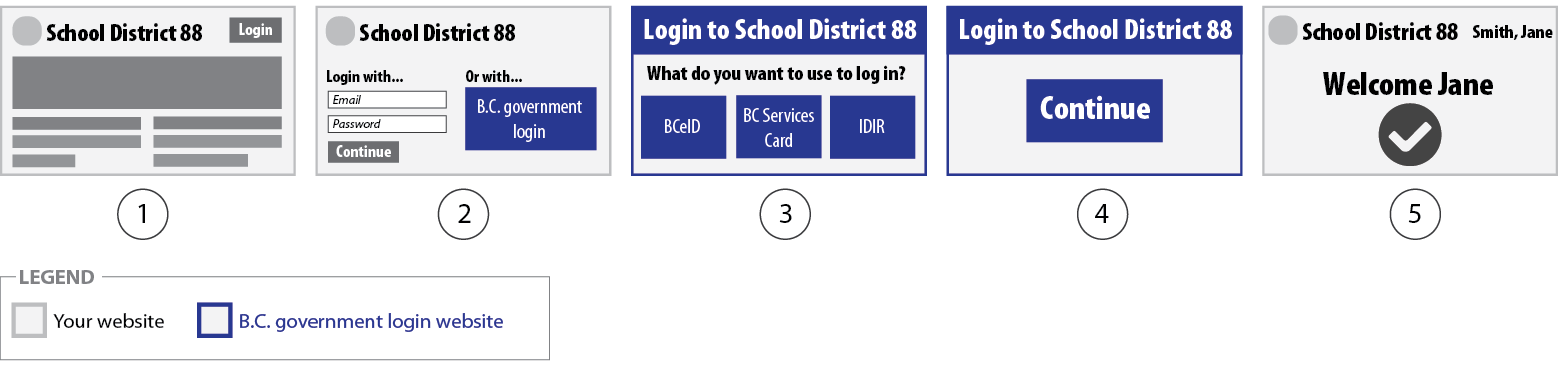
Example: Custom login with select on your website
In this example, an individual:
- Starts on the School District 88 website selects to log in
- Goes to a page on the School District 88 website that prompts them to choose what they want to log in with – they choose to use a Business BCeID
- Goes to the BCeID page on the B.C. government login website to log in and authenticate their identity
- Continues to secure content on the School District 88 website
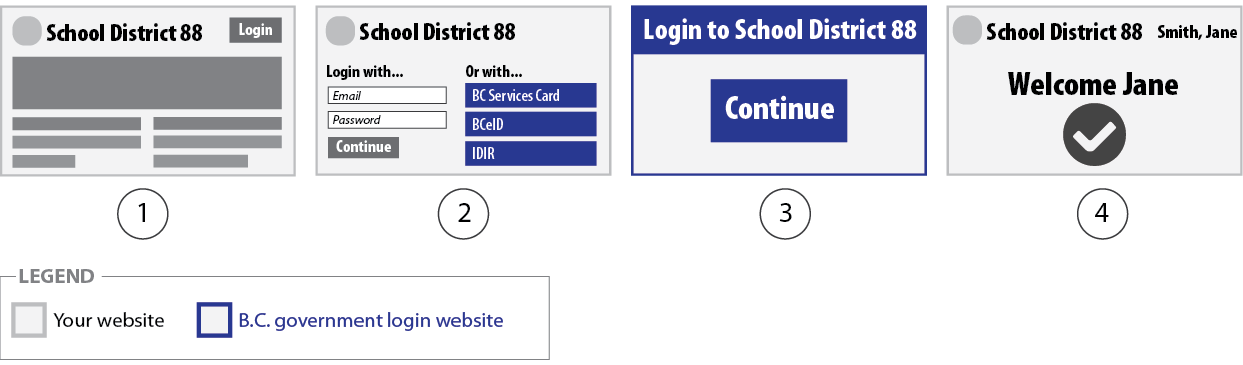
Separate login launch pages for each login credential
You might want to create one login launch page for each B.C. government login credential your website allows. The extra pages are useful for:
- Help desks to provide a URL to confirm that an individual is logging in with the right credential
- Groups receiving an invitation to your website that you want to provide a direct link to a specific page
- Individuals who use IDIR to log in your website to access different options than those who use BC Services Card app or BCeID
