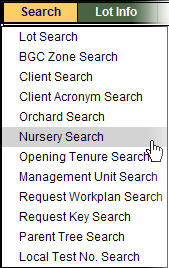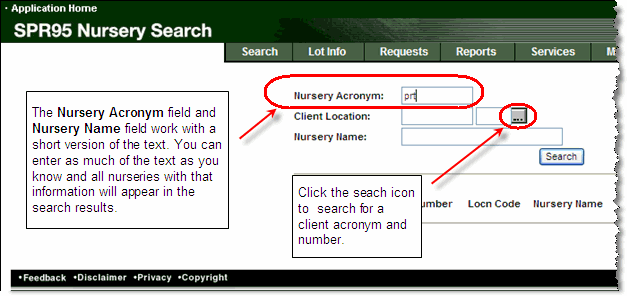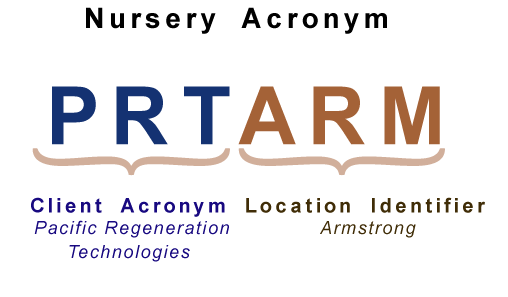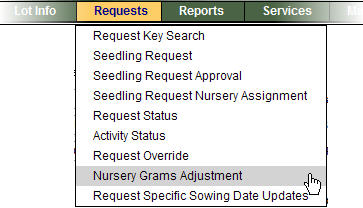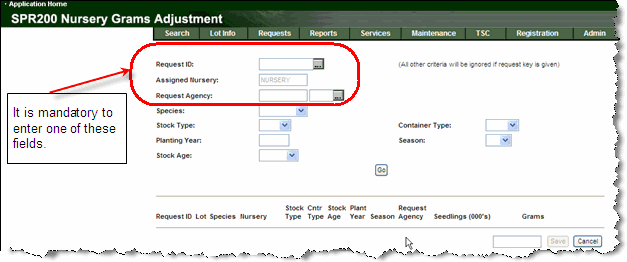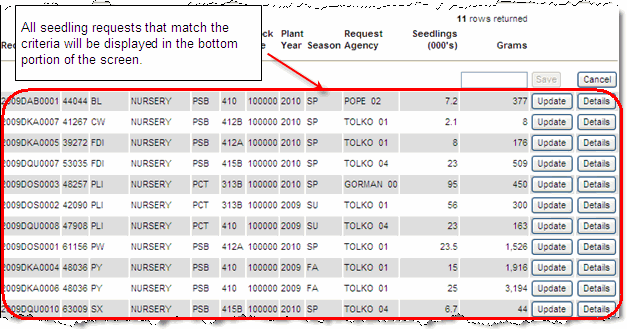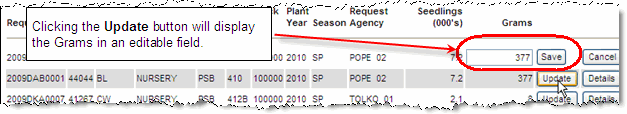Module 5: SPAR nursery
This page contains training modules tailored for nursery staff who use SPAR and order seedlings for clients.
Overview of nursery
The Seed Planning and Registry System (SPAR) provides nursery users with online access to the provincial registry for forest tree seed, a gene resource inventory management tool, and a seedling ordering system for reforestation needs.
In SPAR, you can add and update the Sowing Dates for your nursery as well as run the Latest Sowing Date report for your nursery.
For demos of how to use the nursery, view Tutorials Demonstrations.
Conducting a nursery search
|
This section will look at the basic steps required to search for a nursery request.
|
||||||||||
|
Now that you have learned how to search for a nursery request, click Forward to learn how to update and add sowing dates. |
||||||||||
How can I set sowing dates for my nursery?
Accessing the Latest Sowing Dates screen
SPAR has a single screen which allows you to efficiently view and update the sowing dates applicable to your nursery. To access this screen, log onto SPAR, using your Nursery assigned user name and password and navigate to the Admin Tab. Now select Nursery Maintenance and Latest Sowing Date.
Using the Latest Sowing Dates screen
You will notice that this screen is divided into two sections, top portion and bottom portion.
Top portion - the top portion of the screen contains the parameters for the sowing dates. You should use these fields to enter search criteria for your Sowing Dates. For example, if you know you have already entered Sowing Dates for your nursery for a Species, but can't remember which Season, then simply:
- Select your Nursery
- Enter the Species
- Click the Go Button
All Sowing Dates for your Nursery for that Species will display in the bottom portion of the screen.
View a sample of the top portion of the Latest Sowing Dates Screen
Bottom portion - the bottom portion of the screen allows you to perform two functions:
Update existing Sowing Dates for your nursery
Add new Sowing Date information for your nursery
View a sample of the bottom portion of the Latest Sowing Dates Screen
This training video will show you how to add a new sowing date for your nursery.
Nursery grams adjustment
|
Nurseries wishing to be efficient with seed can adjust seed on the Nursery Grams Adjustment screen. Nurseries can select sowing requests and bring these up on one common screen where gram quantity can be adjusted downwards.
|
||||||||||||||||||||||||||||||
|
|
||||||||||||||||||||||||||||||
Understanding gram reductions for ministry contracts
The conservation of FDI (interior Douglas fir) class ‘A’ seed, PY (Ponderosa pine) class ‘A” and ‘B’, Pli (Lodgepole pine) class ‘A’ and ‘B’ seed and of Sx (Spruce) class ‘A’ seed, is mandatory and seed requirements have been adjusted on the Seed Planning and Registry System (SPAR). As germination tests are regularly being updated, the germination rate and subsequent number of grams is subject to change.
Based on the germination rate of the seedlot, the seed adjustment factor is applied to the number of grams calculated by SPAR. For example, if SPAR calculates that 2,000 grams are needed to fulfill the seedling request using an Fdi seedlot with a germination rate of 95 percent, then:
2,000 grams x 0.85 = 1,700 grams
Please note: reductions are not done to seedling requests with less than 10 thousand seedlings, 52000 or 62000 series seedlots or to those requests using up the remaining seedlot balance.
| Germination Rate of Seedlot | Seed Adjustment Factor |
|---|---|
| 96 to 99 | 0.90 |
| 84 to 95 | 0.85 |
| Germination Rate of Seedlot | Seed Adjustment Factor |
|---|---|
| 97 to 99 | 0.85 |
| Below 97 | 0.80 |
| Germination Rate of Seedlot | Seed Adjustment Factor |
|---|---|
| 97 to 99 | 0.95 |
| Below 97 | 0.85 |
Seed Adjustment Rules for A and B Class Ponderosa Pine (Py)
| Germination Rate of Seedlot | Seed Adjustment Factor |
|---|---|
| 97 to 99 | 0.90 |
| 94 to 96 | 0.80 |
| 89 to 93 | 0.75 |
| 80 to 88 | 0.70 |
| Below 80 | No adjustment |
Seed Adjustment Rules for A and B Class Hybrid Spruce
| Germination Rate of Seedlot | Seed Adjustment Factor |
|---|---|
| 0 to 100 | 0.85 |
Frequently asked questions:
Q1: The ministry has mandatory seed reductions on Fdi, Sx, Pli and Py as described in posted contracts. Are there mandatory gram reductions on other species such as Fdc, Cw, etc.?
- Not at this time.
Q2: When a nursery sees how much seed they get when awarded a ministry contract, has the amount already been reduced (if applicable)?
- Yes, we try to get them all done before awarded. There are times when we are waiting for test results to come in and we may use an estimated species average as a place holder.
Q3: Are the mandatory seed reductions for ministry orders (e.g. BCTS, MOF) only, or does it apply to licensee requests as well?
- The gram reductions on this page apply to ministry orders only, we don’t have any mandatory adjustments for licensee requests. Licensees typically reduce the number of grams used themselves or the nursery does it. Tree Seed Centre staff ask seed users to try and reduce on the A class Py since it is in such short supply, but up to them in the end.
Seed biology and physiology
The following videos contain a lecture presented by Dave Kolotelo who is the Cone and Seed Improvement Officer at the Tree Seed Centre in Surrey BC. These videos will provide a background on the work done at the Tree Seed Centre, conifer reproductive biology and tree seed biology.
Entering seedling requests for clients
If your nursery assists clients with seedling request entry in SPAR, you responsible for following the Forest and Range Practices Act (FRPA) Regulations and Standards, specifically the Chief Forester’s Standards for Seed Use.
The following are the steps for ordering seedlings:
- Obtain a BCeID by following the steps on the BCeID website. Then request Silviculture Supervisor access to SPAR for the client on who's behalf you will be entering seedling requests. Please note: you will need to have your Private Nursery profile linked to one BCeID and your Silviculture Supervisor profile linked to a different BCeID. We have noticed compatibility issues when both the Private Nursery and Silviculture Supervisor profiles are linked to the same BCeID.
- Determine the species, stock type, container type, stock age, year and season of planting most appropriate for the planting site.
- Determine the quantity of seedlings of each species required.
- In SPAR, enter a Seedling Request for each species required. For entry of a request, you will need the following information:
- Client Number and Client Name
- Mean latitude and longitude of planting site
- Mean elevation of planting site (from the site plan or silviculture prescription)
- Biogeoclimatic zone (from the site plan or silviculture prescription)
- Tree Species required
- Quantity of seedlings for each species to be ordered
- Stocktype and container type for each species
- Stock age, planting year and season
- Preferred seedlot numbers (where the woodlot licensee owns seed)
- Review the suitable seed and/or vegetative lots available. When a Seedling Request is entered in SPAR, a list of suitable seedlots is generated. There may be situations where no surplus seed is readily available if it is all held in reserve by ministry, licensee or private seed dealer owners. In this situation, you can contact the seedlot owner to inquire about purchasing some seed. To learn how to look up contact information for the owner agency of a seedlot, please refer to the:
- Approve the seedling request(s) in SPAR. Once the status of a seedling request is set to “approved”, the Tree Seed Centre will withdraw the seed from storage at the appropriate time, prepare the seed with a pre-sowing treatment (stratification or pelletization), and ship the seed to the nursery in time for the nursery’s sowing date.
SPAR tutorial navigation
Access SPAR
Contact information
If you are having problems using SPAR and can't find the answers in this Tutorial or on SPAR's online Help Guide, contact:
1-250-356-1598