Module 6 - SPAR orchard/seeedlot registration
This page contains training modules tailored for orchard staff who use SPAR to request tests and to register seedlots.
Overview of orchard items in SPAR
The Seed Planning and Registry System (SPAR) provides orchard users with online access to the provincial registry for forest tree seed, a gene resource inventory management tool. Additionally, there are guidelines and information bulletins from the Tree Seed Centre regarding: shipping, priority processing and moisture content.
Seedlot registration
Part one - Beginning the registration and obtaining a new seedlot number
1. Click on the Registration tab and select Application For Seedlot Registration or Application For Veg Lot Registration to find the registration form.
2. Enter data into the following fields in the General Lot Information Section:
-
To Be Registered = Yes
-
Status = Incomplete (this is the initial status that the system defaults to when entering a new Seedlot)
-
Species
-
Genetic Class
-
Superior Provenance (Class B) / Class A Source (Class A)
-
BC Source
3. Enter data into the following fields in the Applicant Information Section:
-
Applicant Agency (i.e. Client Number and Location)
-
Applicant Email Address
4. Click the Save Button. The remaining sections of the form are displayed. If you wish, you can print this form to take to the field. A Seedlot Number or Vegetative Lot ID is automatically generated. Jot this down for future reference.
To Print: 1. Right click on the page or popup; 2. Click on Print
Part two - Continuing the registration
1. Click on the Registration tab and select Application For Seedlot Registration or Application For Veg Lot Registration to find the registration form.
2. Enter your Seedlot Number or Vegetative Lot ID and click the Go Button.
3. Update your Registration form as you wish.
-
Once you have entered all mandatory fields, you may change the status of your registration from Incomplete to Pending.
-
Please note: to save your request in Pending Status, the follow fields are required:
-
Orchard ID;
-
Cone Collector Agency;
-
And the Ownership Section: Owner Agency, Owner Portion (%), Reserve (%), Surplus (%), Funding Source and Method of Payment;
-
4. Always remember to click the Save button to save your registration information. If you wish to print the page, you may click the Printer Version button. This will provide you with a printout that includes the Seedlot Number or Vegetative Lot ID on each page.
To Print: 1. Right click on the page or popup; 2. Click on Print
Part three - Entering parent tree contribution information and data
Once all mandatory information has been entered on the main seedlot registration screen and to save the application in pending status, the applicant can open the parent tree contribution screen.
Shipping to the Tree Seed Centre
The TSC Shipping Guidelines (PDF, 1.4MB) document provides guidelines for shipping cone sacks to the TSC. Cones should be fully cured by the collector before shipping. Shipments must be scheduled ahead of time; as we are expecting a heavy crop year, you may need to store your cones until we are able to accept them.
Understanding priority processing
The priority processing (PDF, 209KB) document provides an explanation of the TSC’s priority processing request guidelines.
Wild stand collections will be priority processed by pre-approval only, depending on surplus seed supply and whether the seedlot is to be sown in the upcoming year.
Cone Moisture Content
The TSC cone moisture content estimation 2022-23 (PDF 112KB) document provides instructions on how to estimate cone moisture content (MC%) before shipping. If you are able to assess cone MC%, please send the average and range in values (lowest – highest individual values) to Marilyn.cherry@gov.bc.ca
Viewing seedlot processing status
Once you have entered seedlot data in SPAR and included the seedlot owner, you will be assigned a a Request ID (CSP#) for each seedlot, which will be reported in your cone receipt letter. To view the processing status of your seedlot(s), complete the following:
1. From the SPAR home screen, click on the "Requests" tab and in the drop down menu select "Activity Status".
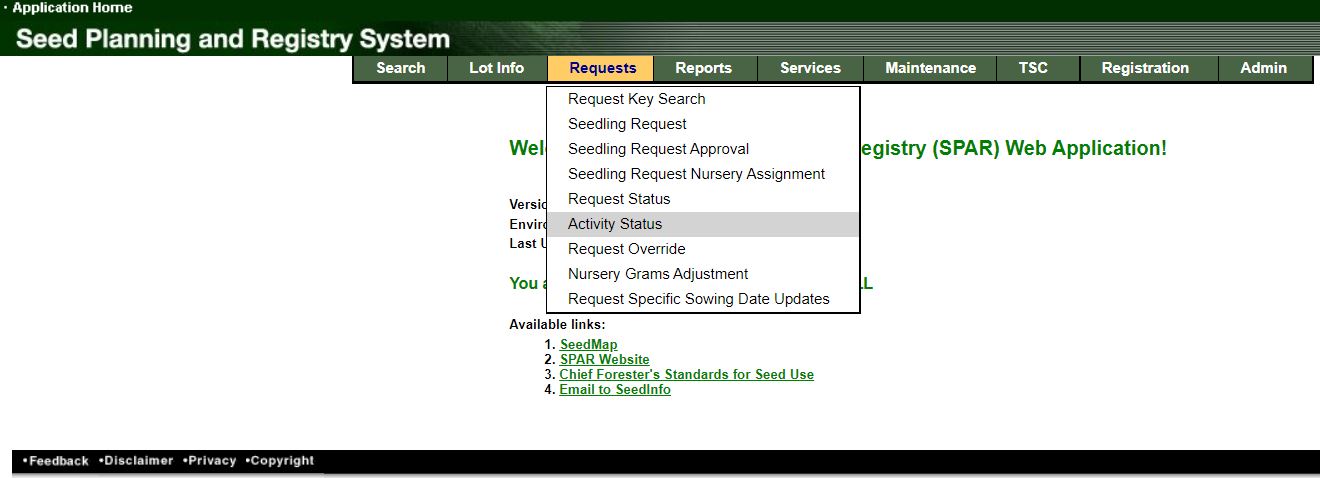
2. In the Activity Status screen, enter the Request ID (CSP#) and click the "Go" button. The screen will populate the output below and provide users with a list of seedlots, activity code, activity description, Start Date and Completion Date.
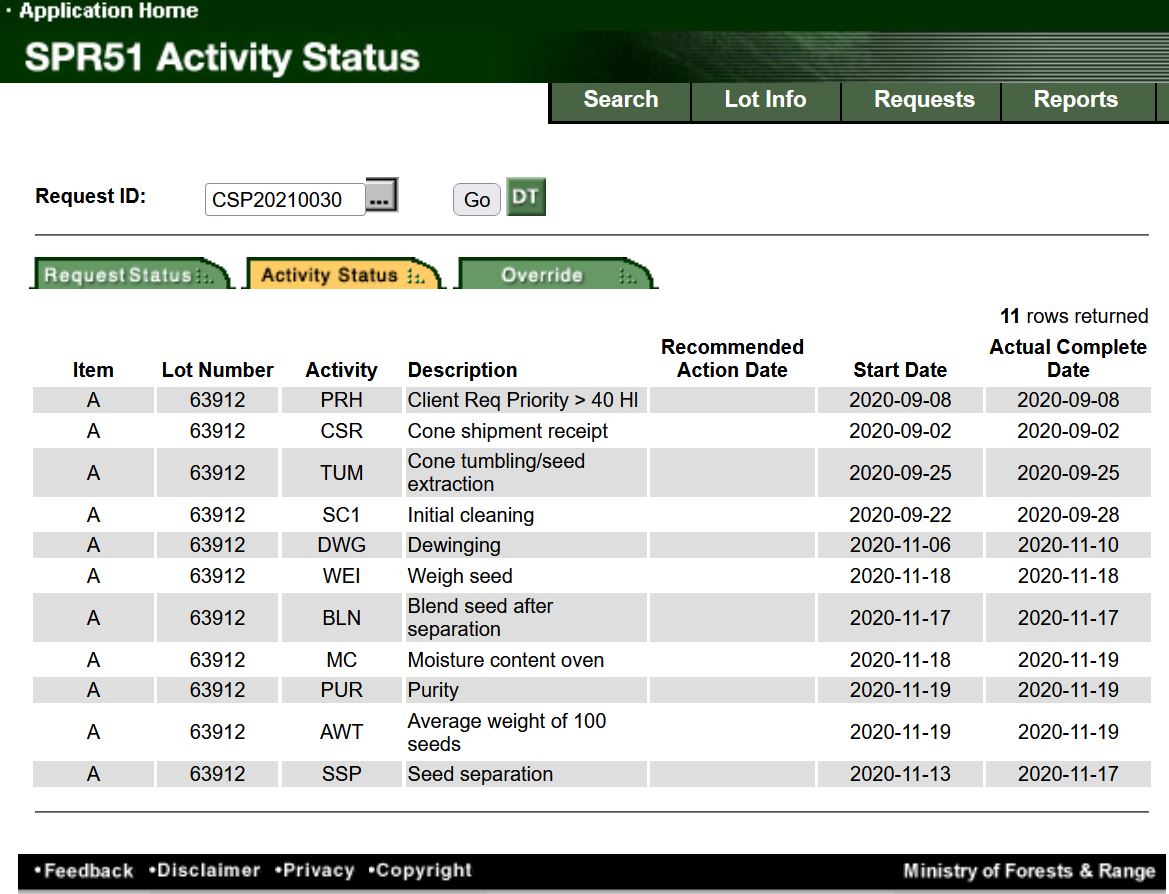
Please note: SPAR updates occur as processing and testing activities are complete.
SPAR tutorial navigation
Access SPAR
Contact information
If you are having problems using SPAR and can't find the answers in this Tutorial or on SPAR's online Help Guide, contact:
1-250-356-1598
