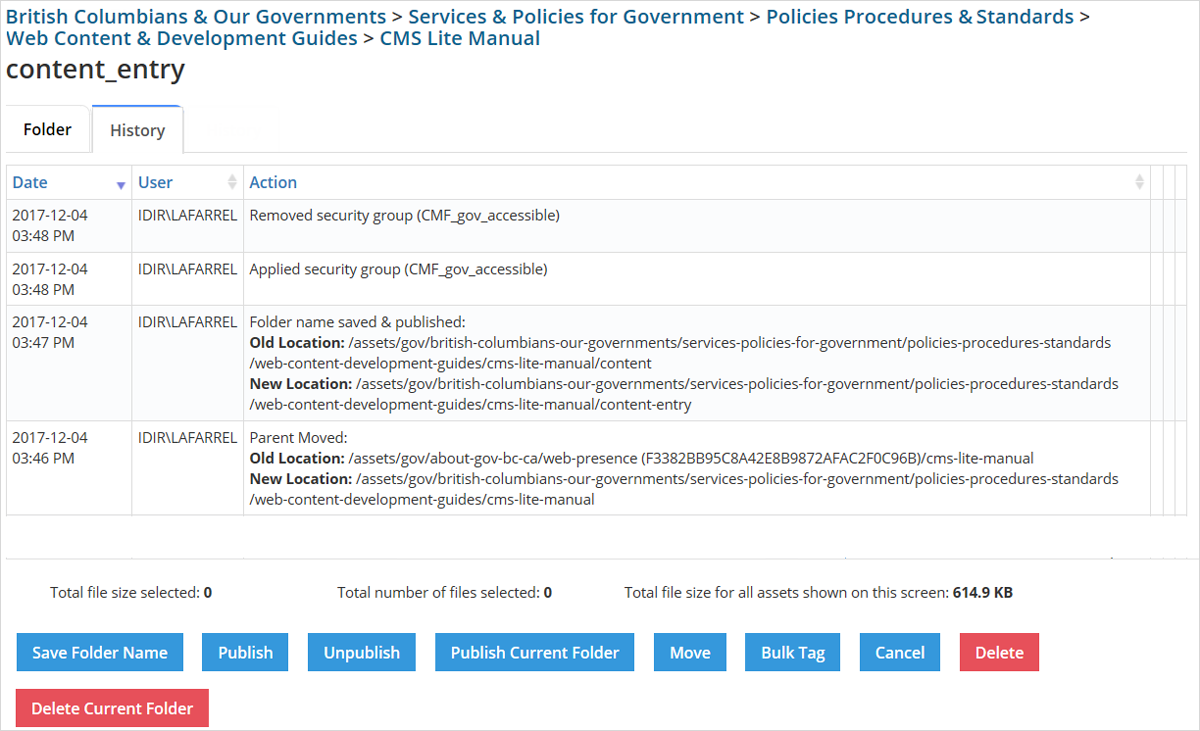Folder history tab
Learn about the features of the folder history tab in CMS Lite.
On this page
Overview of the history tab
The History tab will display the history of actions performed on an asset folder folder.
Sort and view historical data
The three columns may be sorted in ascending or descending order. By default, the grid will:
- Sort by the Date column with the most recent information showing first
- Display 10 results
- Adjust 'Results Per Page' to display 25 or 50 results per page
Restore deleted asset folders
Historical data will remain with the asset folder and will be retained in the database when an asset is deleted.
Contact the GDX Service Desk at gdx.servicedesk@gov.bc.ca to restore a deleted asset folder.
Types of information tracked in the history tab
Tracked details
The following information will be tracked:
- The date and time the action was invoked
- The IDIR account name of the person that invoked the action
- The action that was invoked
Notification of moved assets
An email will be sent to the to notify the IDIR account that last published the folder when the asset folder is moved.
A 'Moved Assets' filter has been added to the Asset filters on the home page.
Common actions tracked
As of the October 10, 2017 release, actions performed on any asset folder will be tracked.
The following actions will be tracked:
New folder
When an asset folder is first created
- New folder; Location: [Folder > ... > Current folder]
Title changed
When an asset folder title is changed and saved
Folder moved
When an asset folder is moved.
Parent moved
When an asset parent folder is moved
Applied security group
- Group: [group_name]
Removed security group
- Group: [group_name]