Information Security Awareness
Jump to a Security Awareness page:
 |
 |
 |
|---|
Security Tip of the Week
Protect your wireless network by creating a unique username and password.
After you set up your wireless network make sure that you change the default username and password. This will better protect you and your network.
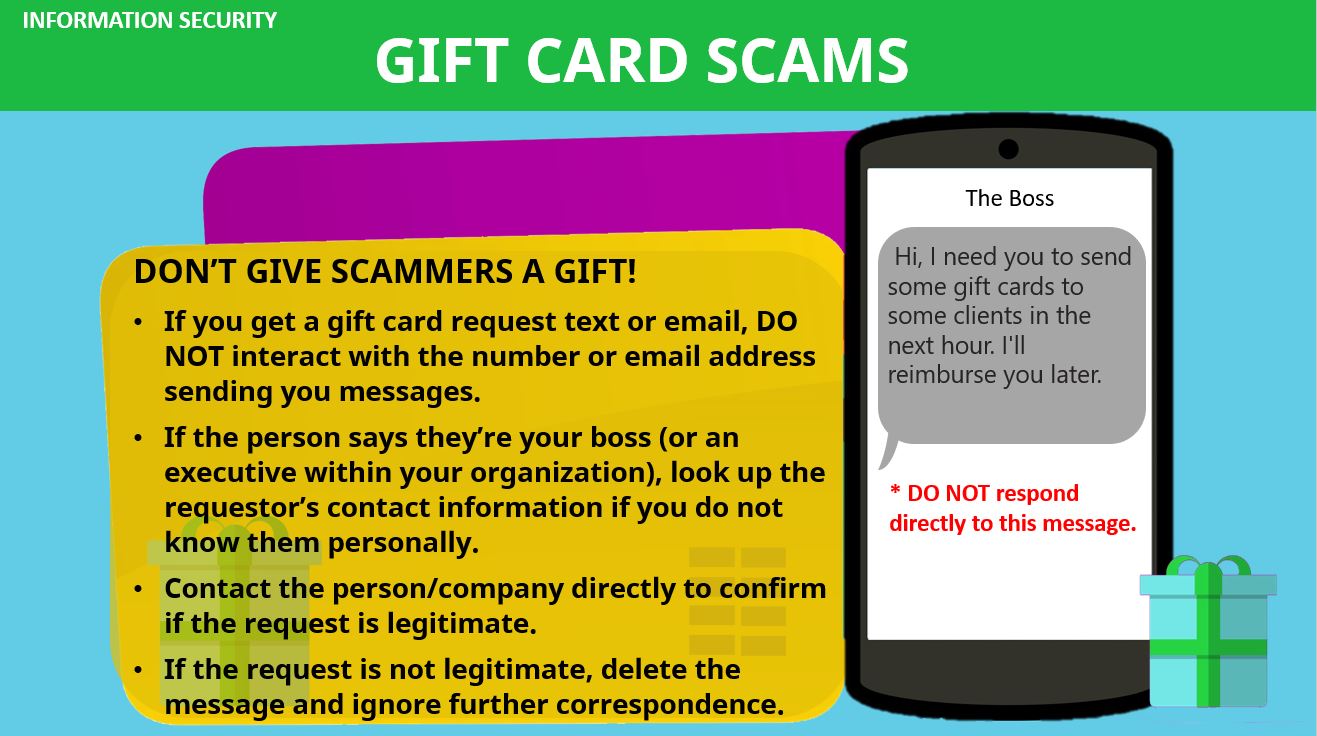
Watch out for gift card scams!
It’s the most wonderful time of the year for cyber attackers – and one of their favourite activities is conducting gift card scams.
Gift cards are now one of the most given gift types, and why not? You can use them from almost anywhere to buy almost anything at a given retailer! Unfortunately, that’s also how attackers see it. For them, gift card scams provide an untraceable and irreversible form of income.
What is a gift card scam?
A gift card scam is a type of spear phishing attack, which is a type of social engineering through which the scammer attempts to trick the victim into buying gift cards and sending them the gift card codes.
This holiday season, don’t give attackers a gift - stay safe while shopping online with these tips:
- If you get a gift card request text or email, DO NOT interact with the number or email address sending you messages.
- If the person says they’re your boss (or an executive within your organization), look up the requestor’s contact information if you do not know them personally.
- Contact the person/company directly to confirm if the request is legitimate.
- If the request is not legitimate, delete the message and ignore further correspondence.
To protect yourself from social engineering-based attacks, implement the following practices:
- STOP, THINK, then ACT before you click on a link.
- Ask yourself:
- Does the information provoke an emotional response?
- Does the message communicate a sense of urgency?
Take the Gift Card Scams Quiz!
|
SANS Cyber Threat Intelligence Summit & Training 2025 Live Online Dates: January 27-28, 2025 Time: TBD Location: Virtual Cost: Free Register: https://www.sans.org/cyber-security-training-events/cyber-threat-intelligence-summit-2025/ |
|---|

