Site information
The Site Registry is a database that provides detailed information about sites in British Columbia.
The Environmental Management Act (EMA) section 43 requires the establishment and management of a site registry that is accessible to the public and contains records about the identification, investigation and remediation of contaminated sites in BC.
The site registry may contain information about sites that:
- Are contaminated and sites that are not contaminated
- May be at different stages of investigation or remediation
- Have been cleaned up to meet the applicable remediation standards of the day
- Have been issued certification documents
The site registry may be a helpful resource if you are an individual or environmental professional who is:
- Interested in purchasing or developing property in B.C.
- Seeking information about sites in their community
- Conducting contaminated sites work in B.C.
Being informed about sites is an important part of complying with regulations and making informed business decisions about properties in B.C.
- The Province of British Columbia makes no representation or warranty as to the accuracy or completeness of site registry information
- Individuals using site registry information do so at their own risk
- The existence or absence of information in the site registry provides no assurance that a site is or is not contaminated
Accessing Site Registry Information
To access site registry information:
- Step 1 (optional): Use iMap to search the Environmental Remediation Sites layer to locate a site and find the Site ID (free public access)
- Step 2: Use BC Registries and Online Services to search the site registry for Site Details Report (fees apply)
- Step 3 (optional): Submit a Site Information Request (SIR) to request specific documents referenced in a Site Details Report or certification document (fees apply)
- Step 4 (optional): Submit a Freedom of Information Request (FOI) to request specific documents that are not publicly available (fees apply)
What are Site IDs?
Each “site” in the site registry is identified by a unique number called a Site ID. Documents are cataloged, identified, and associated with Site IDs in the Site Registry
Search for sites in iMapBC
iMapBC is a tool that anyone can use to access thousands of digital map layers across British Columbia. Once Site IDs are created and entered on the Site Registry, their location is added to the Environmental Remediation Sites layer in iMapBC. The public can access iMapBC to view and search this layer at no cost. Information about Site IDs viewable and searchable in iMapBC includes:
- Latitude & Longitude
- Address
- Location Description
- Site ID#
- Common Name
- PID(s)
The public can access iMap online at no cost. To search for sites:
- Visit the iMapBC website
- Select the iMapBC public interface
- Select Add layers now, then add the “Environmental Remediation Sites” layer and “PMBC Parcel Cadastre – Outlined”
- Search for addresses across the province using the search bar
For more information on how to navigate, search, and add layers in iMapBC, please review the iMapBC training manual and instructional videos.
BC Registries and Online Services
Site registry searches should be conducted through BC Registries and Online Services. Site registry search options include the following:
- PID Search
- Crown Lands PIN Search
- Crown Lands File # Search
- Site ID Search
- Address Search
- Area Search
- Site Synopsis Report
- Site Details Report
You will be charged each time you click on a search on BC Registries, regardless of whether any results are found.
To get a summary of information available about a site on the site registry, it is recommended to first search the Environmental Remediation Sites layer in iMapBC and get the Site ID #. Then using the Site ID search option, select “Site Details Report”.
To search the site registry using BC Registries and Online Services:
1. Create a BC Registry account. A valid BCeID or BC Services Card is required. BC Registries account requests may take 3 to 5 business days to process
2. On the BC Registries home page, click “Log in”. Then select the login method using a corporate/personal BC Registries account

3. If the BC Registries account is registered to access Site Registry services, the “Site Registry” tab will appear on the BC Registries dashboard. Then click “Open” on the Site Registry tab
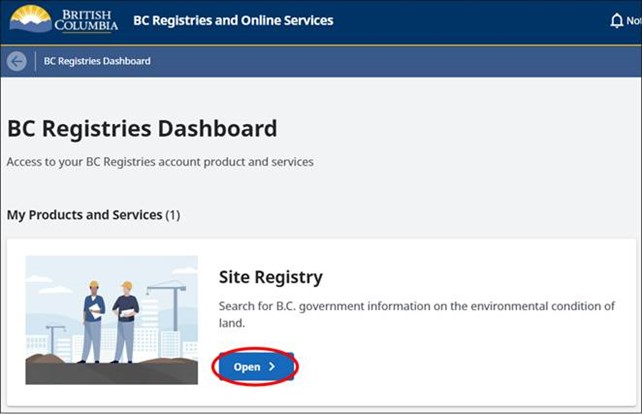
4. From the list of Site Registry search options, select the required Site Registry search. Each search will be charged to your account, even if there are no results found.
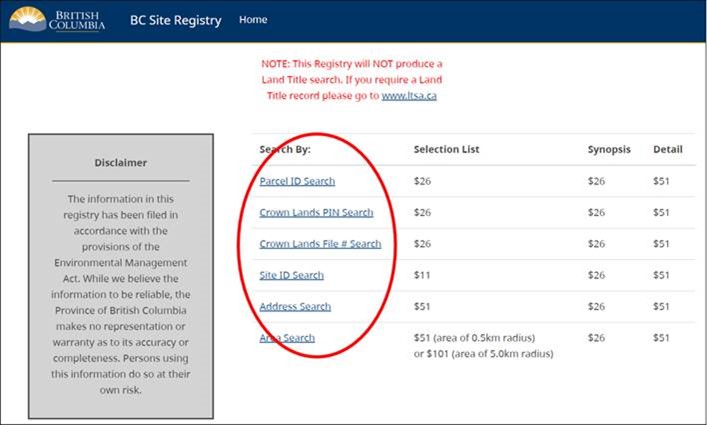
For any user account issues, please contact the BC Registries help desk.
Site Information Requests (SIR)
Site Information Requests (SIR) can be submitted for the following services:
- Document retrieval: Request for documents referenced in a Site Details Report or certification document
- Custom reports: Request for site registry custom reports
- Site registry searches: Request for site registry searches if the user is unable to conduct searches on BC Registries
Document Retrieval
To retrieve documents, get a Site Details Report from BC Registries that lists the records available for a site. You can then use the Site Information Request (SIR) to obtain copies of the documents you are interested in.
To request documents referenced in a Site Details Report or certification document, complete the SIR form by listing the following details:
- Site ID
- Document title
- Document date
- Document author
Please note that specific document titles must be listed in the SIR form. SIRs without specific document titles listed will not be processed.
Custom Reports
For site registry searches beyond the existing services provided through BC Registries and Online Services, a custom report may be requested through a Site Information Request (SIR).
A detailed description of the required report criteria must be provided in the SIR form.
Submitting a Site Information Request
Complete a Site Information Request (SIR) and submit it to Advisor.SiteInformation@gov.bc.ca.
Depending on the size of the request and availability of documents, Site Information Requests (SIR) may take up to 8 weeks to process.
Fees for Site Information Requests include a $15 per ¼ hour fee for locating and retrieving records with a minimum charge of $15. Where applicable, other actual costs to process a request for information, documents or other information services may be charged in addition to the above fee.
Fees
Site registry search fees are listed in Schedule 3, Table 1 of the Contaminated Sites Regulation.
Each site registry search made in BC Registries and Online Services will be charged a services fee, plus 5% GST.
Each site registry search requested through a Site Information Request (SIR) will be charged a $10 surcharge. SIR fees will appear in Section 5 of the SIR form after any SIR service is selected.
The information on this web page does not replace the legislative requirements in the EMA or its regulations and it does not list all provisions for contaminated site services.
If there are differences between this information and the Act, Regulation, or Protocols, the Act, Regulation, and Protocols apply
