MSP Direct Upgrade
The new MSP Direct platform has been upgraded to reflect current Ministry of Health standards. This webpage will provide MSP Direct users with the information you need to manage and make changes to your group plan access.
Project Background
The Ministry of Health and trusted service providers are moving MSP Direct from the current platform to a new software infrastructure. This is a significant change and involves redesigning MSP Direct to use the latest technologies and standards. MSP Direct will be more secure, more reliable, and easier to use.
There is no change to MSP Direct services – you can continue to use the same MSP Direct transactions that you do today. MSP Direct users can expect three key changes:
- A new look and feel for the MSP Direct
- A new URL to access MSP Direct
- New access credentials to log in to MSP Direct
See the sections below for more information.
Look and Feel
The design of MSP Direct is updated to a more modern style, for better alignment with other Government of BC web services. The new design also brings with it improved navigation and ease-of-use. A sample screenshot is included below.
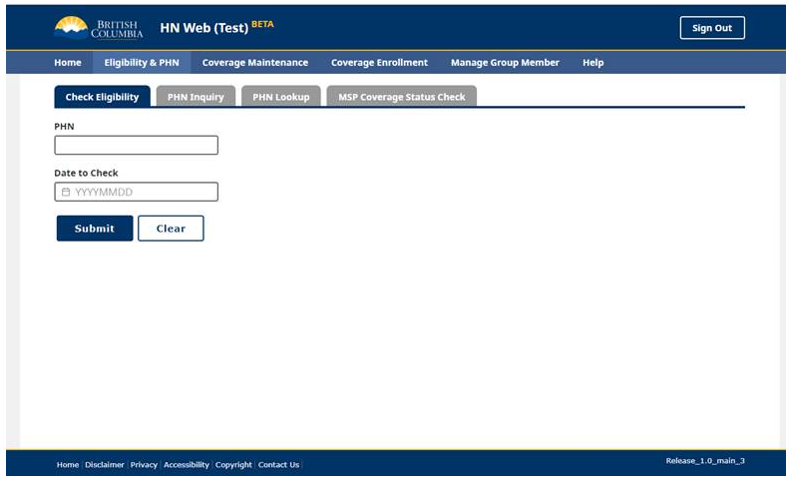
New URL
Accepted Credentials
Rather than relying on Digital Certificates on user systems, MSP Direct users will log on to the service using B.C. Government identification. All organizations will require one of the following access credentials to use MSP Direct (which some users may already have):
- Business BCeID (for non-BCGov and non-Health Authority users)
- Users can reside anywhere
- A Business BCeID account is required, rather than Personal or Basic
- IDIR (for BC Government Employees)
- Health Authority Active Directory (for BC Health Authority users)
- BC Services Card (for non-BCGov and non-Health Authority users)
- Users must reside within BC
- Requires mobile device
Visit the new MSP Direct for a one-time transfer of your account details. You will login with one of the accepted credentials listed above, and then confirm the account transfer by entering your previous MSP Direct credentials.
You will then be granted immediate access to the new MSP Direct.
Get Credentials and Find Support
For support migrating to the new MSP Direct please contact HIBC at:
(604) 683-7520 (Lower Mainland) or 1-877-955-5656 (Elsewhere in B.C.)
Please contact the issuing agency to request access and support for credentials.
- Business BCeID
- Business BCeID accounts provide secure access to online provincial government services.
- Your organization may already be registered for Business BCeID. If not, an administrator in your organization will need to create an account and set up users: https://www.bceid.ca/os/?7769
- Any Organization that requires a Business BCeID should be registered with BC Registry Services. The Organization can register with BC registries here:
BC Registries and Online Services - Province of British Columbia (gov.bc.ca)
- Any Organization that requires a Business BCeID should be registered with BC Registry Services. The Organization can register with BC registries here:
- Business BCeID Support: https://www.bceid.ca/aboutbceid/contact_us.aspx
- Health Authority credentials
- All users within Health Authorities will use their existing Active Directory credentials.
- When accessing the new MSP Direct, users should be granted access immediately.
- Support requests should be sent to the existing internal help desk contacts.
- IDIR
- Some government users may log in using existing IDIR credentials. For assistance with IDIR credentials, please contact existing internal government help desk contacts.
- BC Services Card
- Learn how to use the BC Services Card app to access online services: https://www2.gov.bc.ca/gov/content/governments/government-id/bc-services-card/log-in-with-card
- Contact the BC Services Card Help Desk for support: https://www2.gov.bc.ca/gov/content/governments/government-id/bcservicescardapp/help
