Link checker reports
Link checker reports in CMS Lite help maintain functional links on gov.bc.ca. These reports ensure links work correctly, providing a positive user experience.
On this page
- Introduction to link checker reports
- How the report reviews links
- How to generate reports
- Best practices for maintaining link quality
- Understanding report details
- Error codes and their meanings
Introduction to link checker reports
Link checker reports in CMS Lite verify the integrity and functionality of links on your webpages. These tools are essential for:
- Maintaining a positive user experience
- Ensuring all links lead to their intended destinations
- Quickly identifying and addressing broken or problematic links
Types of link checker reports
CMS Lite offers two types of reports to identify broken links:
Individual page reports
- Focus on a single page
- Available in PDF format
- Verify links on the Quality Assurance (QA) site
Batch process reports
- Global check of all broken links within gov.bc.ca by theme or topic
- Available in Excel or PDF format
- Comprehensive check including 3rd party links
- Generates separate reports for public and intranet sites
How the report reviews links
Which links are checked
Both individual and batch reports check links in:
- Rich Text Editor fields
- URL link fields (except feed fields)
- Image link fields
How are links evaluated
Link checker reports evaluate URLs based on these criteria:
- Format: Must include the correct format, including protocol (HTTP/HTTPS) and valid domain (host name or IP)
- Activeness: Must connect to active pages
- Redirections: Allows up to two redirects per link
How to generate reports
Pull an individual page report
- In CMS Lite, open the page you want to check.
- Locate the Link Checker Report button in the bottom-right corner of the screen
- Click the button to generate the report
- Save or download the PDF file with the report results
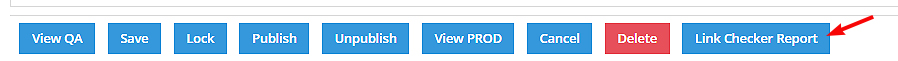
Pull monthly batch reports
Monthly batch reports provide a site-wide summary of broken links by theme or topic.
Follow these steps to check the batch report:
- In CMS Lite, go to the top black banner and select Reports
- From the dropdown menu, choose Link Checker
- Click the PDF or XLS (Excel) file to download the report
Understanding batch report file names
- For public pages, the report name will start with "link_checker_report_gov"
- For intranet pages, the report name with start with "link_checker_report_intranet"
- The numbers at the end of the file name indicate the date the report was generated
Tip: Excel batch reports are separated into different sheets based on:
- Intranet report: Each ministry intranet
- Public report: Site themes
For a complete overview, you can see all pages listed on the "All Pages" sheet.
Best practices for maintaining link quality
- Use individual page reports to validate links on specific pages
- Review monthly batch reports to identify widespread link issues
- Update or remove broken links immediately to ensure your website’s reliability
- Manually verify "Timed Out" links to confirm if they are truly broken or temporarily unresponsive
Understanding report details
Both individual and batch reports include:
- GUID: Unique ID for the page with the issue
- Location: Page containing the problematic link
- URL: The specific broken link
- Reason: Error type (such as dead link, missing protocol)
- Page last modified by: Editor who made the last update
- Page last modified date: Date of the last modification
- Security group: Assigned security group for the page
Error codes and their meanings
When using link checker reports, you may see different error codes. These codes tell you why a link isn’t working.
| Error code | Meaning | What to do |
|---|---|---|
| 404: Page Not Found | The page you’re linking to doesn’t exist anymore, or the address (link) is incorrect. |
Check if the link has a typo or if the page was moved or deleted. Update or delete the link as needed. |
| Dead Link |
A dead link means the link doesn’t lead anywhere, but it might not have a specific error code like 404. A "dead link" is a general term, while 404 is a specific error code for missing pages. |
Treat it the same as a 404 error. Check the link and fix or remove it. |
| 408: Timed Out | The website was too slow to respond. This doesn’t always mean the link is broken. It could just be a temporary issue. |
Try the link outside the report to see if it’s working. If it’s consistently slow, consider replacing it. |
| Unknown Host | The link is pointing to a website that doesn’t exist, like typing the wrong website name (e.g., "gogle.com" instead of "google.com"). | Double-check the spelling of the website name in the link. If it’s correct and still not working, the site may no longer exist. |
| 400: Bad Request | The website couldn’t understand the link you provided, possibly because of an error in how the link is written. | Look for extra spaces, incorrect symbols, or formatting issues in the link. |
| 503: Service Unavailable | The website is temporarily down or overloaded. This can happen if too many people are visiting the site at once or it’s under maintenance. | Wait and try the link again later. If it’s down for a long time, consider replacing the link. |
| SSL Handshake Exception | This error happens when the link tries to connect securely but fails. It’s often caused by problems with the website’s security settings. |
Manually check if you can access the site. If you can not, check if the link starts with "https://" (a secure link). If it doesn’t, try updating it to start with "https://". If it still doesn't work, contact the website owner, or replace the link. |
| 502: Bad Network Gateway | A technical issue occurred while connecting to the website. | Try the link later. If it still doesn’t work, consider updating or removing the link. |
| 500: Internal Server Error | Something went wrong on the website you’re linking to, and it couldn’t show the page. | Try the link. If it doesn't work, contact the website owner if you can, or replace the link. |
| Too Many Redirects | The link tries to load too many pages in a loop and gets stuck. | Replace the link with a direct one if possible. If the issue is on the linked site, contact its owner. |
