Settings - Enhanced Search
The Settings tab is the first of the Configuration tabs to be displayed when a page is created, cloned or opened.
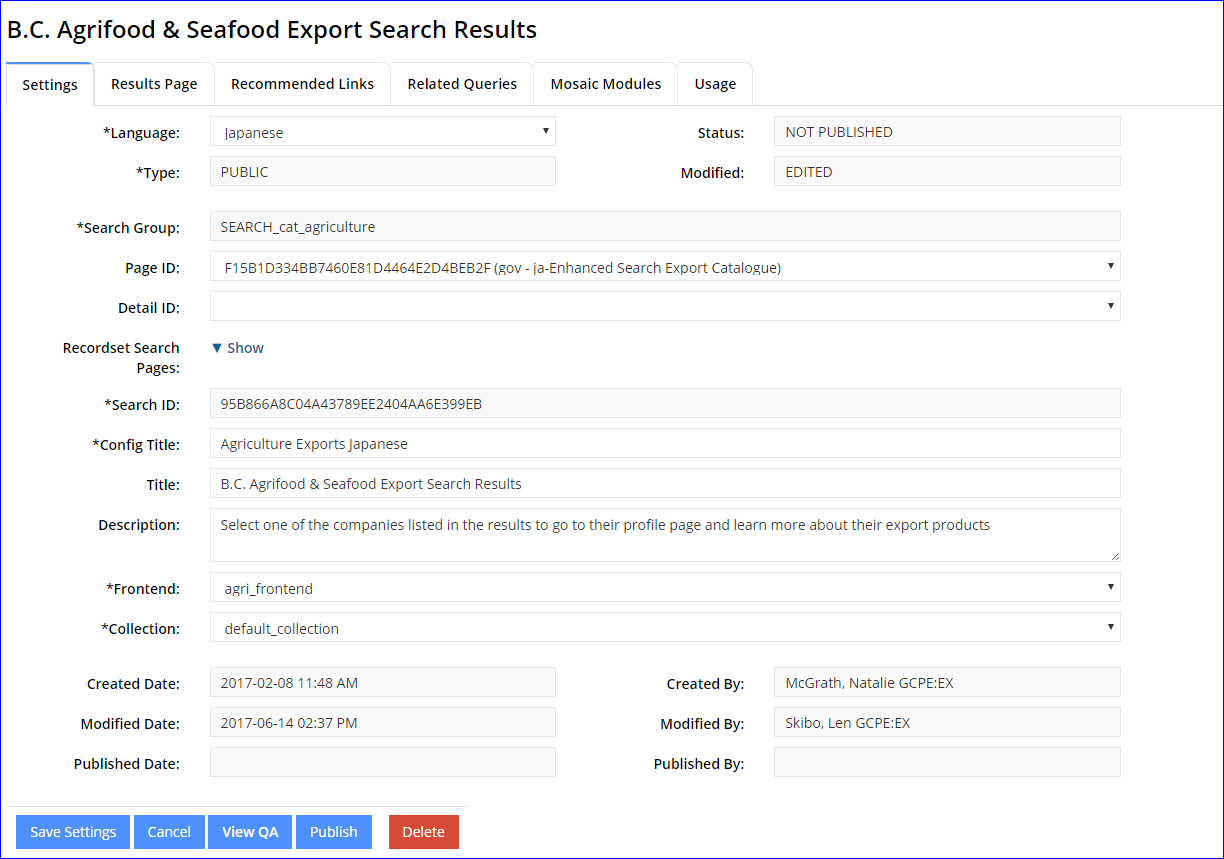
- Language: Select a language (found in a drop-down) in the Settings tab. Click save and view in QA. When you are done your edits, publish the page to production.
- Status: indicates if the status of the search instance
- Not Published - never been published to the Production web server. search instance may only be viewed on the Quality Assurance (QA) web server
- Published - has been published to the Production web server at least once
- Type: Indicates the search instance is a Public or Private configuration.
- Modified: Indicates the search instance has been modified however those changes have not been published.
- Search Group: Indicates the search security group the instance belongs to.
- Page ID: This CMS Lite unique identifier (GUID) is automatically generated when a page is created or cloned in CMS Lite and is tied to the Page Path. If the page path is updated or the page is moved, links will not be broken.
- Detail ID: This CMS Lite unique identifier (GUID) is automatically generated when a search details page is created or cloned in CMS Lite and is tied to the Page Path. If the page path is updated or the page is moved, links will not be broken.
- Search ID: This Enhanced Search unique identifier (GUID) is automatically generated when a search instance is created or cloned in Enhanced Search.
- ConfigTitle: Displayed in the left navigation of the web browser. May be the same as Title, or a short descriptor, but should contain at least one of the same words as the Title. The navigation title does not form part of the metadata. Maximum 35 characters.
- Title: Displayed as the title of the instance. Maximum 100 characters. Make your page title meaningful as the page title forms part of the page and metadata which in turn is used by search engines.
- Description: Maximum 256 characters. Make your page description meaningful as the page description forms part of the page and metadata which in turn is used by search engines.
- Frontend: A front end provides back end configuration options.
- Collection: A collection lets your users search a specific part or subsets of the complete search results index.
- Created Date: date and time that the search instance was initially created.
- Created By: displays the IDIR account of the user that originally created the search instance.
- Modified Date: most current date that the search instance has been modified by the [Save] action
- Modified By: IDIR account of the last person to modify the search instance . This may also be the last person to publish the search instance.
- Published Date: last date and time the search instance was published to the Production web server
- Published By: IDIR account of the last person to publish the search instance to the Production web server. This may also be the same person that created the page
Note: Webtrends IDs are inherited from the parent Theme page.
