Customizing Search Results Sort Order - Enhanced Search
Whenever users perform a search query, search results are sorted and displayed according to a specific order, which is by default best match/ relevance.
You may want to modify the sort order, for example to sort search results by a metadata field.
Enhanced Search provides three search results sorting options:
- Best match/Most recent
- Most recent/Best match
- Metadata/Best match
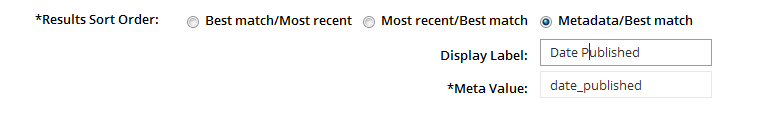
Sort by Best match
- Best Match results are returned sorted by relevance—with the most relevant documents presented first. Google Search Appliance combines hypertext-matching analysis and PageRank technologies to provide users with highly relevant results. Hypertext-matching analysis uses the design of the page, examining over 100 factors to determine the best result for your query term. PageRank considers the link structure of the entire index to understand how each page links to the other pages in the index.
Sort by Most recent
- Most recent uses the sort-by-date feature, the date associated with each result document is used to determine the order of the results. Take note that the search appliance ignores the time of day for sorting, even if it’s given by the “last-modified” date or other attributes.
Sort by Metadata
- Metadata can order search results by values that are included in individual documents. This makes it possible to sort documents by prices, dates, authors, or any other value that is relevant for your documents.
NOTE: The sorting occurs only on the 1000 most relevant results for the specific query.
