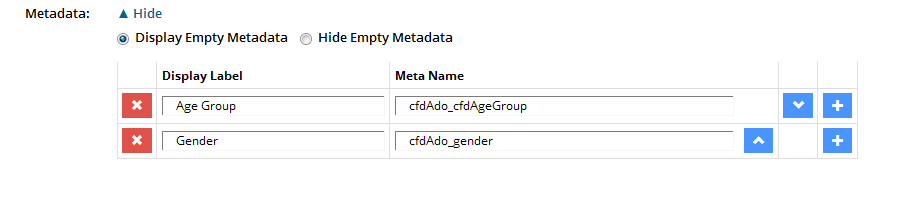Providing search results with Metadata - Enhanced Search
Providing search results with Metadata is great way for content authors to provide website users additional information in their search results.
Configure your Enhanced Search results page to display specific metadata values such as data, names, phone numbers, email address, websites and more.'
Add a metadata label and name:
- In Enhanced Search select the Results Page Tab
- Show “Metadata”
- Select Add New Metadata
- Select display or hide empty metadata
- Add a label to display in the results beside the Metadata value
- Add the Metadata Name to display its value data
- Save
If you need to display additional metadata values select the plus icon.
You may change the display order of the metadata by selecting the up/down arrows.
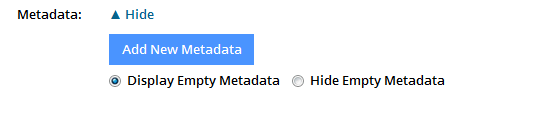
Click image to view in full screen