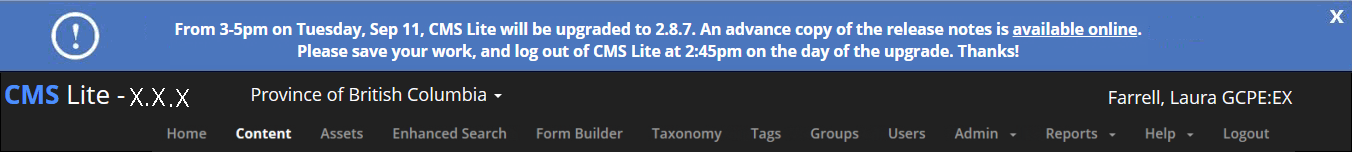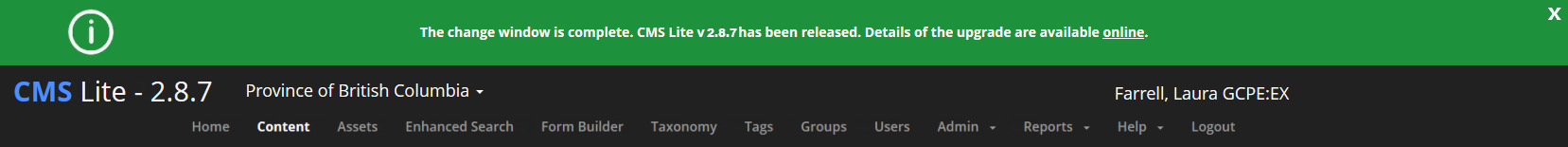CMS Lite alert messages
Understand the alert banners that appear at the top of the CMS Lite interface.
Introduction to alert messages
Content editors will occasionally be given an alert notification when they log into the CMS Lite. Corporate Online Services (COS) will set these notifications to alert users of pending system maintenance.
- Users will typically need to log out of CMS Lite at a specified time
Managing alert messages
Close alerts
Once the message has been read, you may click the X in the top-right corner to close the message.
If the alert is still active the next time you log into CMS Lite, the message will be redisplayed if the alert is still active. Click the X to close it again.
Reopen alerts
The banner will be redisplayed with only the alert icon, giving you the option to redisplay the message at any time.
System upgrade alert
In the case of a system upgrade, once the new release has been deployed to the application, a green alert message will be displayed with a link to the Release Notes.
Just like the initial alert, an icon will be displayed in the banner when the message is closed and it will continue to display on subsequent sessions until the message is set to inactive by COS.