Oops... You've Been Phished! clone 20210216
You have reached this page as part of a Phishing Awareness campaign
Fortunately this was an authorized Province of BC training exercise.
Please be aware that your device has NOT been infected and no remediation is required.
The Help Desk is aware of this email and reporting is not necessary.
This is a training exercise.
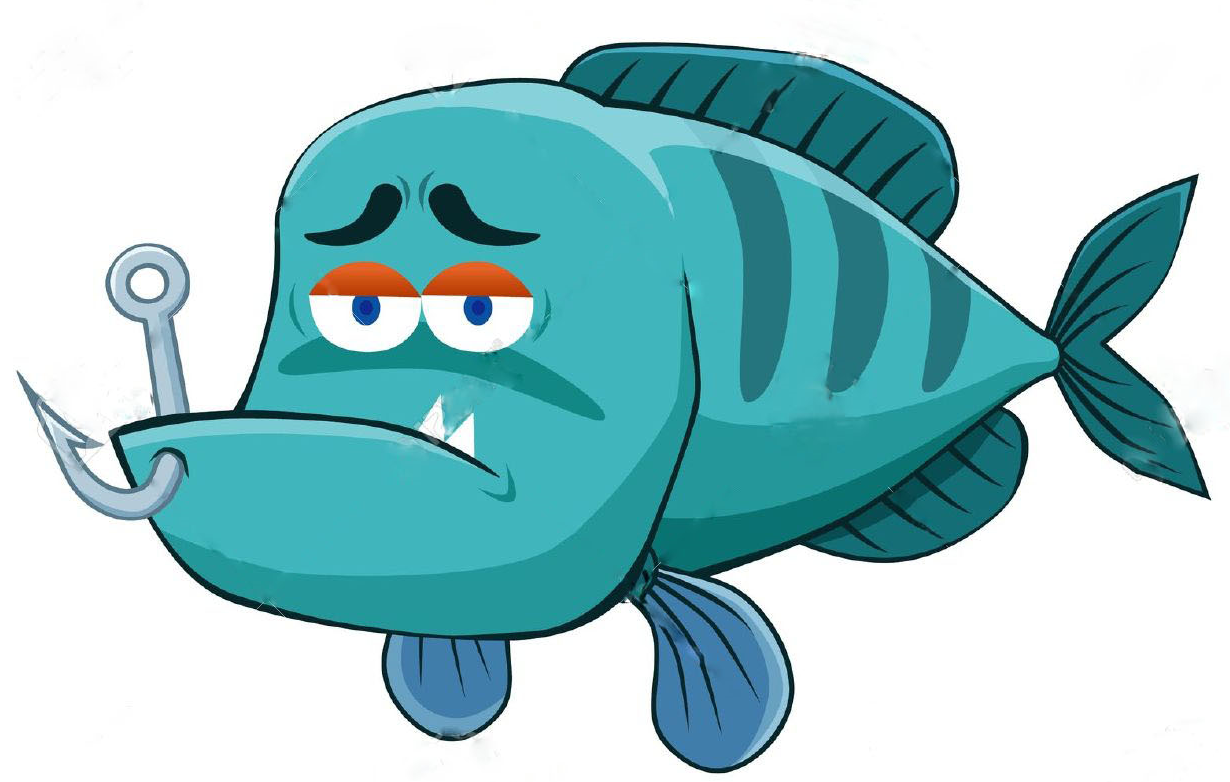
This campaign is designed to educate employees and raise security awareness and build resilience to phishing attacks. To maintain accurate results on phishing susceptibility, we ask that you do not discuss this exercise with your colleagues. Individuals will not be identified in these reports.
Please note that:
- Your device has not been compromised.
- No identifying information has been collected as part of this campaign.
Please do not share this information with your peers until after the phishing awareness campaign has finished.
How Can We Avoid Phishing Attacks?
A phishing attack is a method cyber-criminals use to attempt to access passwords, accounts, and data. Clicking on a link or opening an attachment in a phishing email can expose the network to harm.
Next time, ask yourself:
- Who sent this to me?
- Is this relevant to my work?
- Does it make sense?
- Am I just curious?
Common clues of phishing email
- The sender's email address is suspicious
- Hovering over the link reveals suspicious URL
- The message has a sense of urgency
All B.C. Government employees are reminded to never interact with suspicious emails. If you receive a spam/phishing email, remember the following:
- Never respond to spam/phishing emails. Delete the email. If in doubt forward the email to OCIOSecurity@gov.bc.ca as an attachment and a team of IT Security analysts can analyze and confirm; and if necessary add security controls to prevent similar emails appearing in other users’ inbox.
- Do not click on "unsubscribe" in a spam/phishing email - this lets the spammers know they have hit a "live" address and you will get more email of this type.
- Do not click on any links in the spam/phishing email - this will most likely take you to a forged or compromised page that might attempt to install malicious code on your computer.
- NEVER divulge your password to ANYONE, no matter how legitimate the request may sound.
Visit the Information Security Awareness website for more phishing tips.
Contact information
Contact OCIO Security
