Online safety
On this page
What is online safety?
Children and youth may spend a lot of their time online. Get to know how to use technology responsibly, protect privacy, and stay safe from online bullying, sextortion, and other harms.
Students
Take action
Be cyber smart! Do not start to chat online with anyone you don’t know. Keep in mind that what you share online, including words and photos, might stick around forever, even if you hit delete. Be careful about what you post.
Be kind online. Before you take a picture of someone or post it online, make sure to get the person’s permission. Words have power, so choose them wisely before hitting send! Avoid cyberbullying, gossip, and spreading mean things.
Avoid falling for scams or viruses and only click on links and attachments you know are legitimate.
- HTTPS has encryption and verification and therefore is far more secure than HTTP
- Spoofing is a type of scam where criminals pretend to be a legitimate business or trusted source by disguising an email address, display name, phone number, text message or website URL
- Phishing is a type of online scam that targets people by sending them an e-mail that appears to be from a well-known source (e.g., an internet service provider, a bank, or a mortgage company)
Protect your privacy. Try to remain as anonymous as possible and do not share personal information like your name, location, birthdate, phone number, home address, or passwords. Stick to chatting with people you know in real life. Pay attention to your privacy settings to control who sees your posts and location.
If someone online tries to hurt or threatens you:
- Don’t respond or continue the conversation
- Tell an adult you trust. Don’t try to handle it alone
- Report it to Cybertip.ca or your local police. Gather information and capture evidence if you can, like screenshots of their profile and messages. Do not delete messages
- Block them and report their account to the platform
If someone shares or threatens to share your intimate images online
- Sextortion is illegal. It’s when someone online threatens to send a sexual image or video of you to other people if you don’t pay them or provide more sexual content
- If you are being sextorted:
- Help is available. Do not handle it alone
- Tell a trusted adult
- Do not respond or continue the conversation
- Deactivate (but do not delete) any of the accounts you are using to communicate with the individual
- Do not pay anything or respond to their demands
- If money has been paid, check to see if it has been collected and, if not, quickly cancel the payment
- Keep information such as the person’s username(s), social media account information, a copy of the communications, along with any images and/or videos that were sent
- Take screenshots of the messages and their profile. Do not delete messages
- Block the person on all apps that they have contacted you on and report their account to the platform
- Report the crime to local police or cybertip.ca
- Access supports and resources and get help removing private and intimate images from the internet by contacting the Intimate Images Protection Service
Adults
Tips for adults
We encourage parents, guardians, and caregivers to have discussions as a family about developing, modelling, and maintaining healthy habits for technology use. Raising Digitally Responsible Youth: A Guide for Parents and Caregivers provides additional general tips on understanding and safely using online technology. Online technology, including apps and devices, evolves quickly. The information and tips provided in this resource can build an understanding of how many of the popular apps work and what features to be aware of.
Online safety for youth
- Talk to your children about how they use the internet and social media. Be supportive and encourage them to let you know if they have any questions or problems
- Get to know what your children do online and stay current with the latest chat and social media apps
- Many children find sexual content on the web by accident. Be prepared to talk to them about anything they may see
- Teach your children and youth to be safe online. They need to know how to deal with inappropriate material and how to protect themselves from predators
- Warn your children about giving personal information to a stranger online. Talk to them about only chatting online with people that they know in real life
- Agree to rules or guidelines for using digital devices
- Set a strong password on your child's device and activate other security features before they use it. Also, turn off the geotagging feature so photos or posts don’t reveal their location
- Remind your child to pause and think before they text or post messages
- Tell your child to ignore messages from people they don’t recognize and not to visit someone in person that they meet online or through text
- Explain to your child why they need to get permission before taking pictures or videos of someone
- Remind your children that what they post online is visible to other people and could have negative consequences now and later. Potential employers or post-secondary schools may search their online profiles
- Help your children and youth secure their profiles, ensuring that their posts are not public and their information is not identifiable
- Know what your children are doing when they hang out with friends
- Prevent sharing photos or videos over the internet without permission
.Cover up the webcam or front-facing camera when it's not being used so that a stranger cannot record them - Discuss risk and safety around using technology to experiment sexually – be understanding and non-judgmental
- Contact your local law enforcement if you believe your child is being blackmailed or extorted online
- Find out what tools are available from your internet service provider to help manage your child's online activities
- Talk to other parents about their children's online privileges and what works for them
Make sure your kids are social networking the safe way
- Check out the social network your child wants to join. Make sure it's trustworthy and age appropriate
- Review the terms of use/service and the privacy policy. Don't use the site if it shares information with third parties
- Help your child set up a profile and leave out personal information like their birthdate, full name, social insurance number, address, phone number, etc.
- Help your child create a strong password and use the highest, most restrictive security settings. Check the privacy settings regularly in case software updates cause changes
- Be sure your child knows to be respectful – they shouldn't say or post anything that would be hurtful or harmful
- Regularly check in on your child's account for anything inappropriate
Cyberbullying
Cyberbullying is the use of digital media (such as apps, text messages, gaming sites, websites, etc.) to mock, intimidate, upset, threaten, embarrass, or harm someone. It includes sending, posting, or sharing negative, harmful, or mean content about someone else on purpose.
Help with cyberbullying behaviours
- Encourage children and youth to avoid getting involved in cyberbullying behaviours and to be kind online
- If they are being bullied online, make sure to collect all evidence. Take screenshots of messages and profiles
- Utilize the block feature on their phone, email, or username to block the harasser’s account(s)
- Parents/guardians can contact their child’s principal for help and let them know about the situation
- Students can report cyberbullying to their school safety teams using the Report It tool
- Learn about resources that can help, including through Public Safety Canada
- In cases of threats or illegal content, contact the police with all the necessary information, including the usernames of those involved
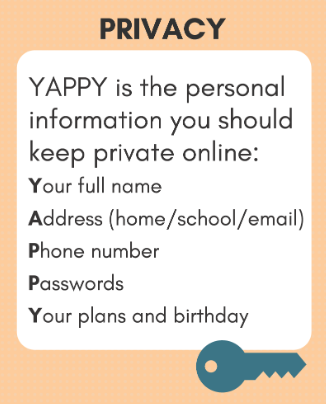
YAPPY: Y-Your full name, A-Address, P-Phone number, P-Passwords and Y-Your daily plans and location
Learn more at erase bullying.
Sextortion
Online predators may convince young people to take sexual photos or record sexual acts. They hold these visuals hostage, demanding money or more intimate image photos. This is called "sextortion." Usually, young people who fall victim believe that they are interacting with someone their age.
If a child or youth is being sextorted:
Sextortion is a type of blackmail where someone threatens to send intimate images or videos of someone to family, friends, or other people if they don’t provide more intimate images, pay them, or do what they ask. Sextortion is illegal.
- Help is available. Do not handle it alone
- The child or youth may be scared or embarrassed. Reassure them that you are there to help if they are ever in a problem situation
- Tell them not to respond or continue the conversation
- Deactivate (but do not delete) any of the accounts they are using to communicate with the individual
- Do not pay anything or respond to their demands
- If money has been paid, check to see if it has been collected and, if not, quickly cancel the payment
- Keep information such as the person’s username(s), social media account information, a copy of the communications, along with any images and/or videos that were sent
- Take screenshots of the messages and their profile. Do not delete messages
- Block the person on all apps and report it to the platform
- Report the crime to local police or Cybertip.ca
- Get help, including to get images taken down, from the Intimate Images Protection Service
- Find our more, including tips on how to talk to youth about sextortion (PDF, 137KB) and parenting teens in the digital world (PDF, 1.3MB)
Learn more at erase online safety.
Resources
- Children of the Street - Get Help (Sexual Exploitation)
- Cybertip.ca: Report the online sexual exploitation of children
- Deepfakes – Canadian Security Intelligence Service
- erase Family Sessions (saferschoolstogether.com)
- How to Talk to Youth About Sextortion (PDF, 137KB)
- Media Smarts
- Project Arachnid
- Protect Kids Online
- Raising Digitally Responsible Youth: A Parent’s Guide
- Take Back Your Images BC – Intimate Images Protection Act
- Tech Safety
- Texting and Social Media Slang: Abbreviation Dictionary (PDF, 2.6MB)
School staff
Tips for educators
- Tell your students how you use social media as a teaching tool and how you expect them to use social media
- Ask your students to sign and return your school’s media consent forms
- Unless it’s related to schoolwork, avoid interacting with students over social media – keep your personal and professional profiles separate and don’t add your students as friends on social media websites
- If a student discloses to you that they are being extorted or otherwise harmed online, report it to local police or through Cybertip.ca
- Help is available through the Intimate Images Protection Service for young people who have had their intimate images shared online without their consent
Resources
- B.C.'s Digital Literacy Framework (PDF, 154KB)
- Children of the Street - Print-Friendly Resources (Sexual Exploitation)
- Cybertip.ca: Report the online sexual exploitation of children
- Deepfakes – Canadian Security Intelligence Service
- erase Training Sessions (saferschoolstogether.com)
- Exploitation Education Institute
- How to Talk to Youth About Sextortion (PDF, 137KB)
- Learning for Life
- Media Smarts
- Project Arachnid
- Protect Kids Online
- Take Back Your Images BC – Intimate Images Protection Act
- Tech Safety
- Texting and Social Media Slang: Abbreviation Dictionary (PDF, 2.6MB)

