WAO Worker Portal
What is the Worker Portal?
The Worker Portal is a secure, web-based application that allows you to:
- Communicate directly with Workers' Advisers Office (WAO) staff assigned to your inquiry.
- View when your assigned Intake Administrator or Adviser is out of the office.
- Send and access documents related to your WAO file.
- See tasks that have been assigned to you.
- Send and respond to messages WAO has sent you.
- Update your contact information.
Similar to email, the Worker Portal provides a fast and secure way to send and receive information. Messages or documents you submit through the Worker Portal are automatically added to your WAO file if you already have one open, which is quicker than sending emails. You can access your Worker Portal 24/7.
If you need assistance, feel free to email us at wao@wao-bc.org or call 1-800-663-4261.
Frequently asked questions
What should I do if I can't access the Worker Portal?
If you are having trouble logging into the Worker Portal, here are some steps to help you:
-
Use the correct link: Always go to https://workerportal.labour.gov.bc.ca/. If you saved or bookmarked an old link, update it.
-
Use the same login method every time you log in: You must log in the same way you first signed up for the portal.
-
If you used BCeID, you must keep using BCeID.
-
If you used a BC Services Card, you must keep using your BC Services Card.
-
You cannot switch between the two
-
-
Important: After your account is activated, always use the main portal link to log in, not the activation link.
-
If you still can’t log in, it could be because:
-
Your access was removed and you need a new invitation email.
-
You are using the wrong login account.
-
You are using an old link.
-
You are using an expired activation link. The initial activation link only works for 24 hours. Please request a new one if needed.
-
What browsers can I use for the WAO Worker Portal?
The Worker Portal is fully supported on Microsoft Edge, Firefox, Chrome, and Safari.
How do I view documents online?
You can review documents in the Documents tab.
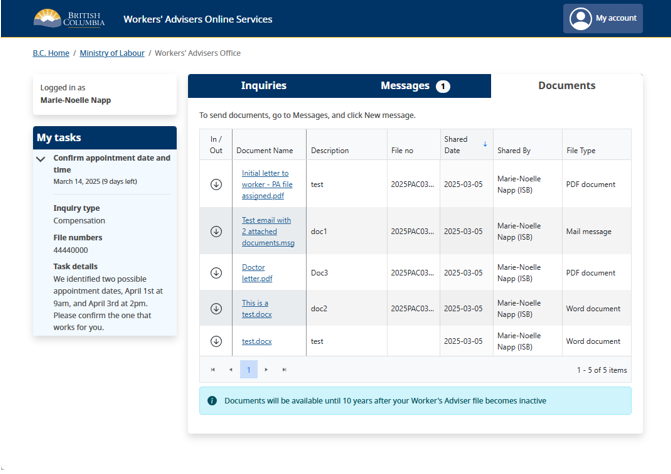
How do I view Messages?
You can view messages and conversations in the Message tab. In some cases, you will have the option to reply to a message or start a new conversation. When available, a “Reply” or “New Message” feature will be shown.
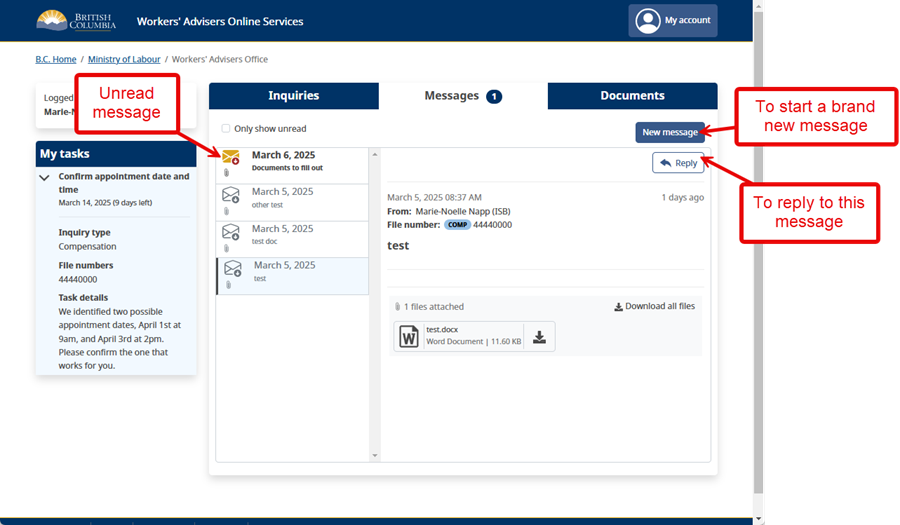
How can I avoid missed communications through the Worker Portal?
While you have an open file with the Workers' Advisers Office, you will be automatically enrolled in notifications. This ensures you receive an email alert whenever new information is posted to your portal.
If your file with the WAO is closed, you will not be able to communicate with us through the Worker Portal. Please visit the WAO Website or call 1-800-663-4261 to start a new inquiry.
How do I update my contact information?
To update your contact information:
-
Go to My Account.
-
Click on Contact Information.
-
Make the changes and select “Save” at the bottom of the page.
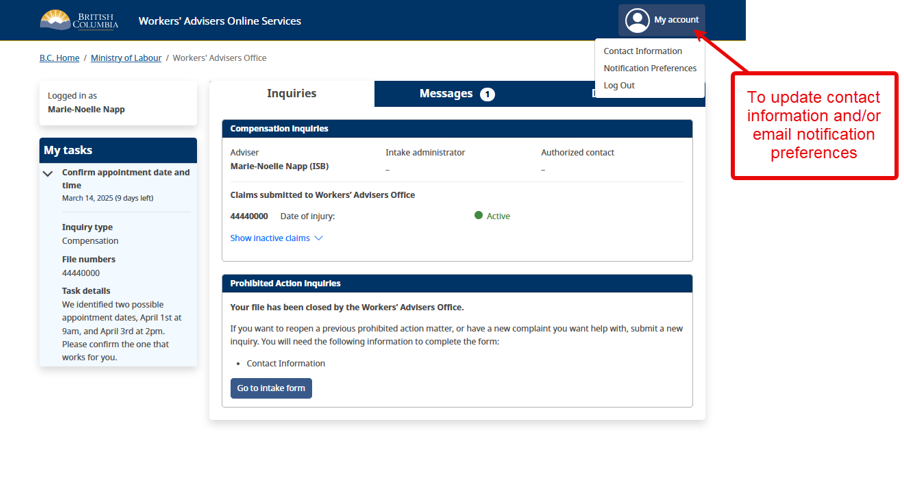
This process will update your contact information with the WAO.
Can anyone else access my portal?
You are the only person that has access to your Worker Portal. Every time you wish to access your Worker Portal; you must use your Basic BCeID or BC Services Card login details.
The Workers' Advisers Office provides translation services to help workers access our services and communicate with staff. Please indicate if you need a translator in the new enquiry form for assistance.

