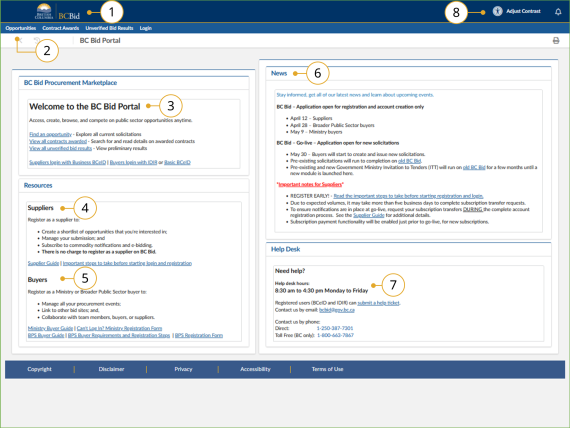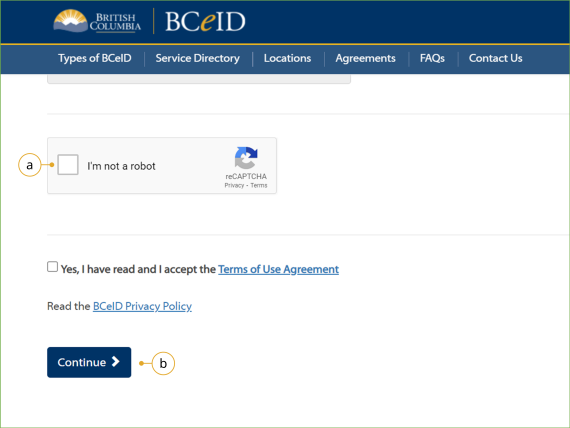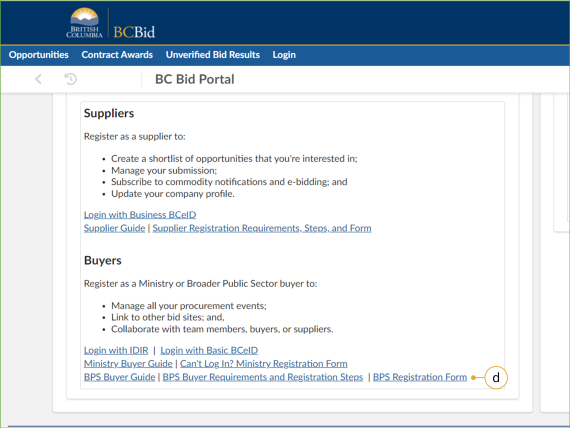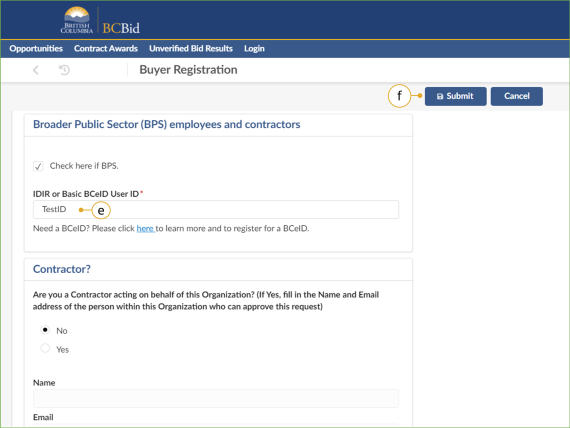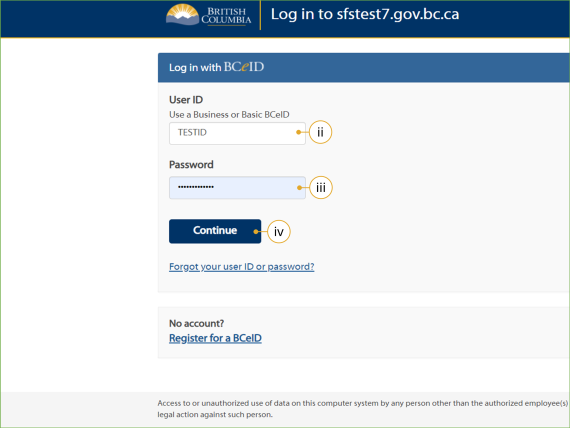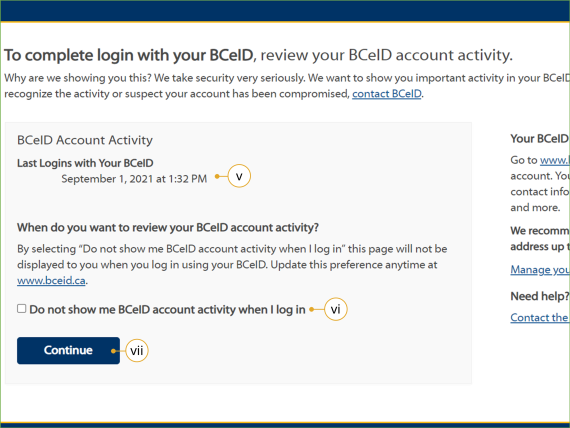BC Bid Portal, login, and registration for BPS Buyers
Your BC Bid journey starts with the Public Portal.
New BPS staff will need to register in the BC Bid. Follow the instructions for registration below.
BC Bid Portal
Buyers should log in from the Public Portal at https://www.bcbid.gov.bc.ca
Click to enlarge image
- Click the BC Bid icon at any time to return to this main page.
- The main menu has direct links to Opportunities, Contract Awards, Unverified Bid Results and Login.
- The Welcome box displays a welcome message, quick links to BC Bid solicitation content, and login links.
- Supplier Resources are listed. Learn about the benefits to registration and follow links to registration form.
- Buyer Resources are listed. Follow links to access buyer resources pages and registration form.
- News and upcoming events will be posted here.
- Help Desk contact information including a link to the ticket system.
- Adjust Contrast – Click here to activate a higher contrast dark mode
You can find more information about the Public Portal in the Public Portal Guide.
Watch the Navigating the Public Portal video
Registration
Only users whose organizations have submitted Access Agreements will be able to register their new BC Bid accounts.
Click to enlarge image
1. If you don’t have an IDIR, register for a Basic BCeID using the following link: https://www.bceid.ca/register/basic/account_details.aspx?type=regular&eServiceType=basic.
a. Complete the form, then select the Terms of Use Agreement checkbox.
b. Click Continue.
You will see a “registration complete” screen with a summary of your registration. IDIR users can proceed to the next step.
You will receive an account confirmation email from BCeID@gov.bc.ca.
![]() The Basic BCeID registration link is available on the BC Procurement Resources page. Buyers can navigate to that page by clicking the BPS Buyer Requirements and Registration Steps link on BC Bid Public Portal at www.bcbid.gov.bc.ca.
The Basic BCeID registration link is available on the BC Procurement Resources page. Buyers can navigate to that page by clicking the BPS Buyer Requirements and Registration Steps link on BC Bid Public Portal at www.bcbid.gov.bc.ca.
Click to enlarge image
c. Register for a BPS Buyer account by visiting the BC Bid Public Portal at www.bcbid.gov.bc.ca.
d. In the Buyers section, click the BPS Registration Form link.
Click to enlarge image
e. Complete the form and then in the Broader Public Sector (BPS) employees and contractors section, enter your IDIR or Basic BCeID User ID in the text box.
f. Click Submit.
You will see a screen with a Thank you for registering message; click here to view the message.
You will receive a Your BC Bid Buyer registration has been received email; click here to view the message.
Review the instructions on the screen. If you are registering with Basic BCeID, click the log in to BC Bid link included in the confirmation email to complete your registration.
If you are registering with IDIR, proceed to the Buyer Dashboard Overview.
Login to complete registration request
If you are registering with Basic BCeID, you will be redirected to the BC Bid application Log In page.
Click to enlarge image
g. Log in to the application:
i. Click Log in with BCeID.
ii. Enter your Basic BCeID User ID.
iii. Enter your Password.
iv. Click Continue.
![]() To reset a BCeID password, contact BCeID Help Desk at toll free 1-866-356-2741 or using the Online Form. To reset an IDIR password, contact Help Desk at 250-387-7000 or by emailing 77000@gov.bc.ca.
To reset a BCeID password, contact BCeID Help Desk at toll free 1-866-356-2741 or using the Online Form. To reset an IDIR password, contact Help Desk at 250-387-7000 or by emailing 77000@gov.bc.ca.
Click to enlarge image
v. Review your BCeID Account Activity.
vi. Optional: Select the Do not show me BCeID account activity when I log in checkbox.
Selecting this option means this step will be skipped for future logins.
vii. Click Continue.
You will see a screen displaying an Access Denied to BC Bid message; click here to view the message.
Note: This is a mandatory step. Your attempt to log in to the BC Bid application for the first time prompts BC Bid application to create your user account.
You will receive an email from the Help Desk after your registration is reviewed.
![]() Registration times will vary during the initial onboarding period. Please be patient as we process the large volume of requests.
Registration times will vary during the initial onboarding period. Please be patient as we process the large volume of requests.
Once the registration is accepted, you will receive a Your BC Bid Buyer registration has been accepted email; click here to view the message.
When you receive the email, log in to the application using your IDIR or Basic BCeID.
Contact the Help Desk if you receive a Your BC Bid Buyer registration requires follow up email; click here to view the message.
Subscribe
Enter your email address to subscribe to updates of this page.