MFA - FAQ
What happens if I don't set up MFA?
How do I register for MFA with BC Government?
How many times do I have to register?
How can I add or change the MFA methods I registered?
What should I do if I get an error message?
What should I do if I am prompted for MFA but did not expect it?
How do I use the Microsoft Authenticator app, and how should I respond to it?
What message will I hear during a voice call for authentication, and how should I respond to it?
What if I can’t use the Microsoft Authenticator app to respond to MFA?
Who can I contact if I need help?
- What happens if I don’t set up MFA?
Users who do not register for MFA will be unable to access protected BC Government resources.
- How do I register for MFA with BC Government?
Visit MFA Registration and Use for information.
- How many times do I have to register?
Just once. It is highly recommended that you register at least two (2) methods, like an authentication app and a phone number. Having more than one method ensures you can still access BC Government resources if one of your methods is unavailable. Visit MFA Registration and Use for information.
- How can I add or change the MFA methods I registered?
You can log into https://myaccount.microsoft.com and click on “UPDATE INFO” on the ‘Security Info’ tile.
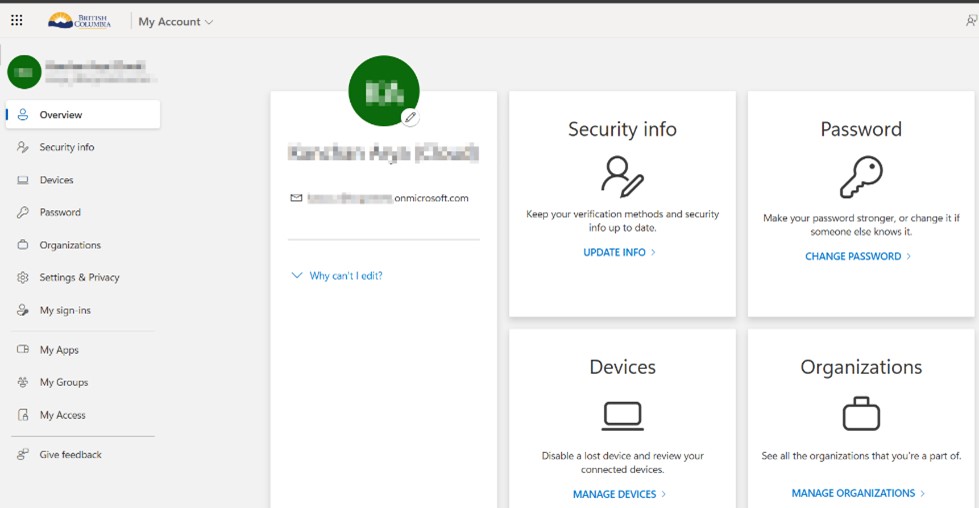
If you’re already MFA registered, you may receive a prompt for MFA. Once you have successfully responded to the MFA prompt, the Security Info screen will display your MFA registered methods.
Click ‘+ Add sign-in method’ to register a new method.
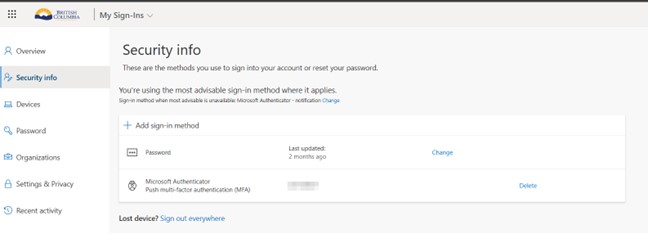
Click ‘Delete’ to remove any outdated methods.
- What should I do if I get an error message?
- If you’re on an unfamiliar network or device, switch to a secure network or familiar device.
- Try signing in with a familiar browser or authentication method.
- If you suspect your password is incorrect or compromised, change your password immediately.
- If the problem persists, contact your organization’s IT support team or MFA@gov.bc.ca for further assistance.
- If you’re not trying to access a BC Government resource, log into a familiar device and change your account password.
- Do not approve the MFA request if you didn’t initiate it and report it to your organization’s IT support team immediately.
- Check your account for any unusual activity or updates you didn’t make. If you notice anything unexpected, such as changes in your account settings or a new device added that you didn’t authorize, contact your organization’s IT support team immediately.
- If you accidently approve the MFA request in error, log into a familiar device and change your account password and contact MFA@gov.bc.ca immediately.
- NOTE: If you report a fraud attempt via the Authenticator app or phone call verification, your user account will then be BLOCKED, and no other action can be taken by you. You will be blocked from accessing any linked service and/or application until your account password is reset and the block is removed. If you find yourself in this scenario, please contact MFA@gov.bc.ca or contact your organization’s IT support.
- How do I use the Microsoft Authenticator app, and how should I respond to it?
Visit MFA Registration and Use for information on Microsoft Authenticator app authentication.
- What message will I hear during a voice call for authentication, and how should I respond to it?
Visit MFA Registration and Use for information on voice call authentication.
- What if I can’t use the Microsoft Authenticator app to respond to MFA?
If you need to use your second registered method (phone call verification), click “I can’t use my Microsoft Authenticator app right now”:
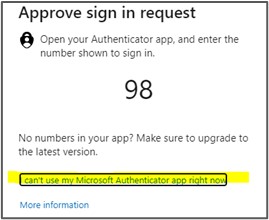
- Who can I contact if I need help?
If you encounter issues with MFA registration, authentication, or responses, contact MFA@gov.bc.ca for assistance.
Events & Conferences
Information Security News
Contact information
Report an information security incident.
For additional information, please contact us.
