Web and Mobile App Reference Guide
The official BC Wildfire Service app provides up-to-date wildfire information, helping you stay informed about wildfires and wildfire-related events and conditions across B.C.
The app can be accessed on web browser and is available for free download in the App Store and on Google Play.
Data and information within the app comes from BC Wildfire service as well as various other sources. To learn more about what agencies are responsible for specific information, review the disclaimer. Information is updated in as near real-time as possible or when the information becomes available.
The app has undergone a comprehensive redevelopment and the latest version (Version 2.4.1) was released in early 2025. The platform’s user interface has been optimized for accessibility across mobile, desktop, and tablet devices.
Features by navigation bar
For ease of use, users can access pages in the web and mobile app from the navigation bar. The navigation bar features the following pages:
Dashboard
The Dashboard is the landing page for public information, providing an overview of the wildfire situation. There are two tab options on the Dashboard: Current Situation and Totals this Year. The Current Situation tab features several panels that provide an overview of the current wildfire situation in the province. Panels include:
- Provincial Situation Report
- Wildfire Overview
- Active Wildfires
- Resources Assigned
- Evacuations
- Fire Bans
- Wildfires of Note
- Wildfire Causes
- Latest News
- Latest Videos
The Totals this Year tab provides a summary of wildfire activity from the start of the fiscal year (April 1) and today's date. It includes more visual data such as graphs and charts to provide greater understanding of this year’s wildfire activity. Panels include:
- Statistics on wildfires started, hectares burned and wildfires extinguished
- Wildfire Causes
- Historical Comparison
- Fire Centre Statistics
Map
The Map View provides a real-time, interactive overview of wildfire information across B.C. In 2024, map layers transitioned to Esri vector maps (for non-Android devices) to aid accessibility with enhanced resolution and easier navigation. This improvement makes fonts, roads and map features clearer, improving readability and in-app navigation.
In Map View, users can utilize the Search and Find Me features to pinpoint specific geographic areas. The Map Layer Buttons at the top of the page allow users to toggle through layers to show additional information. More information related to the layers can be accessed through the Legend and List tabs in the left-side Navigation pane. Users can also view All Layers and Base Map and read detailed information about specific incidents in the Learn More pop-out panel.
The feature layer buttons at the top of Map View allow users to quickly display important information as an overlay on the map. These include:
- Wildfires
- Evacuations
- Fire Bans
- Area Restrictions
- Fire Danger
- Smoke Forecast
- Out Fires
- Local Authorities
- Road Events
Map Layers selected will be visible in the Legend tab in the Navigation panel.
Saved
The Saved feature allows users to create and manage personalized bookmarks of geographic areas of interest, and specific wildfire incidents. This provides quick access to frequently viewed areas or incidents. Users can select up to three Saved Locations, and unlimited saved wildfire incidents.
Report
Report a Fire allows users to report wildfires electronically and includes offline capabilities, allowing users to report fires in areas with limited cell service. Reports can be prepared offline and are automatically uploaded when the user regains internet access via Wi-Fi or cell coverage.
Users can fill out a detailed form with steps to describe the location and nature of the fire, with options to review and edit before submission. These reports are sent to the Provincial Wildfire Reporting Centre (PWRC) and shared with local fire centres and response teams.
More
The More menu on the mobile app allows users to to view wildfires in a list form rather than on the wildfire map, find resources on bcwildfire.ca, contact us for app support or feedback, or find more information on our blog, Facebook, YouTube or X (formerly Twitter) accounts.
*Using the More feature video coming soon.
Additional information
Planned Enhancements
Planned release cycles for new and updated features and functionality occur annually. Enhancements in development for 2025 include:
- Notification streamlining and enhancements.
- Further desktop alignment with the mobile app.
- Enhancements based on user feedback.
Troubleshooting and Frequently Asked Questions
Some features don't seem to work properly on my Android device:
- This can be caused by a combination of issues. Begin by checking your version of Chrome. It should be at least version 131.0.6778.82. If your version is below this, please update.
- You will also want to update your version of Android System WebView to at least 131.0.6778.39.
- Detailed instructions on how to complete the updates can be viewed in the video below.
Evacuation information isn't being displayed:
- This app pulls information from various sources. Evacuation Orders and Alerts are put into place by your local authority, government or First Nation. BC Wildfire Service displays this information when it becomes available geospacialy. For the latest evacuation information, contact your local authority or visit emergencyinfobc.ca
I'm not receiving notifications:
- We’ve found that if notifications aren’t working properly, the most reliable fix is to uninstall and reinstall the app. This process re-triggers the permission prompts that may have been missed or not registered.
- Delete any saved locations and add them again.
I'm receiving multiple notifications for the same incident:
- You may receive multiple notifications for the same wildfire if you have multiple saved locations that fall within the radius you have set to receive notifications. This functionality will be improved in the scheduled 2025 release of the app.
I can't save a location:
- Check if notifications are turned on. You would have had to allow notifications when installing the app. If you haven't allowed notifications, delete the app and reinstall it. Be sure to allow notifications - there will be a pop up that appears during your initial install.
When does the information update? The timestamp is not current:
- The timestamp indicates an update to information under the Wildfire Details or Response tabs.
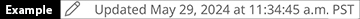
- Wildfire information is updated as soon as it becomes available. Fire bans and area restrictions update once a day at noon. Evacuation order and alert information is updated when local authorities and the Ministry of Emergency Management and Climate Readiness input/edit the data.
- If you have questions about the information on the page or are concerned the information is out of date, please contact the fire information officer listed on the wildfire's dedicated webpage.
What are the dots on the map?
- The dots on the map are active wildfires. The different colours represent different stages of control. Definitions are available by clicking the legend icon.
What are the red lines/shapes appearing on the map and how do I get rid of them:
- The red lines/shapes are fire perimeters. The fire perimeter layer can be turned off by de-selecting it from the All Layers menu.
The default map seems to be missing geographic information:
- If you notice the default base layer is missing information or you'd like to see more B.C. specific information, you can change the base map. Select the map layer icon in the top left of the screen, then select a different Map Type from the pop-up menu.
- The app features a dynamic zoom, which means the further out or in you're zoomed affects how much detail is displayed. More information is displayed the more you are zoomed in.
- If the map layer information is incorrect, email fireinfo@gov.bc.ca and the information and app teams will request a change from the map developer.
Some features and functions don't seem to work on my device:
- Check to ensure your device is updated to the latest iOS version and ensure you have downloaded the latest version of the app (Version 2.4.1).
I'm using Firefox as my browser some features aren't working for me:
- We recommend using Chrome as your browser. This will ensure the best user experience on desktop.
Questions?
If you have questions or would like to provide feedback to be considered for a future release of the app, please email fireinfo@gov.bc.ca
