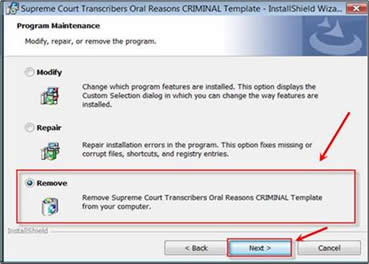Transcriber's forms and information
Content of this page is for the use of court reporters and transcription contractors.
Transcription companies and authorized court reporters are responsible for following the provisions of their respective contracts, as well as the policies and procedures below.
Practice directions
- Preparing transcript of witness' evidence to be given to a jury
- Oral reasons for judgment ordered by Corrections Service Canada - finalization and distribution of oral transcription request
Forms and templates
- Finalization and distribution of oral transcription request form
- Transcript order form
- Supreme Court oral reasons for judgment criminal - Word 2007 and 2010 template
- Supreme Court oral reasons for judgment civil - Word 2007 and 2010 template
- Supreme Court oral reasons templates support document
- Supreme Court of BC electronic document formatting requirements
NOTE: The Supreme Court oral reasons for judgment templates (criminal and civil) are also used for Provincial Court oral reasons for judgment (criminal and civil).
Oral Reasons for Judgment – How to Download Templates
The download process installs a template file to your Desktop (Civil/Criminal). If you cannot see the new desktop icon(s) after installation is complete, then right click your Desktop and choose “Refresh” to reveal them. Double clicking on either icon will open a copy of the applicable template for use, which ensures the original stored on your Desktop is always preserved.
If the following dialogue box pops up during installation, follow these steps:
- Choose “Remove” as outlined in red;
- Click “Next” as outlined in red;
- Click the “Remove” button (not shown);
- Click “Finish” (not shown);
- Repeat the installation process again; and
- Right click your Desktop and choose “Refresh” if you do not see Version 4.1 icons for each template on your desk top.