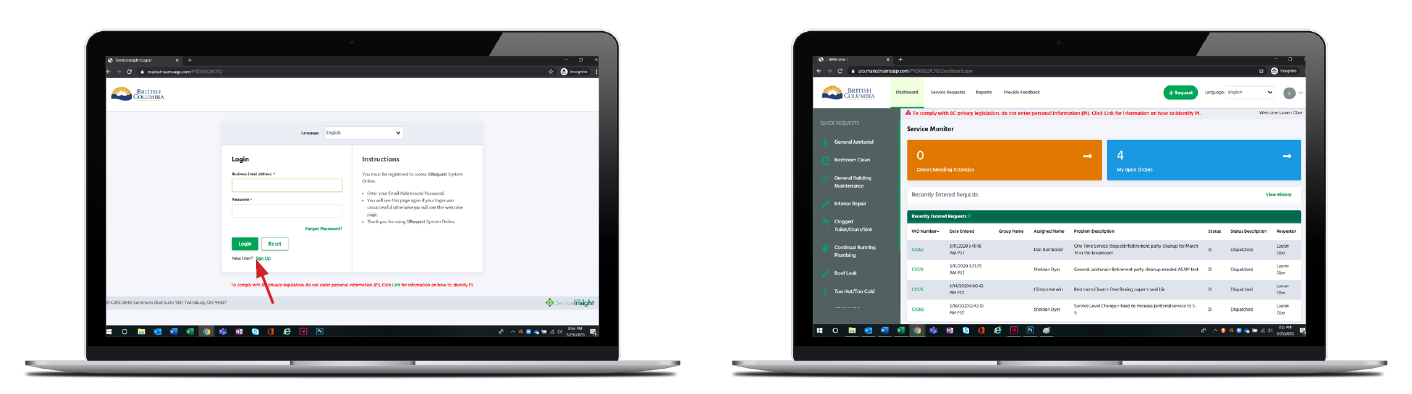SIRequest Web Portal
Browser Compatibility
Users may experience problems using Internet Explorer 11 to access the SIRequest online web portal. Please use Microsoft Edge, Chrome, or Firefox to access the online web portal.
PRIVACY ALERT: To comply with BC privacy legislation, do NOT enter personal information (PI) into SIRequest. Click here for more information on how to identify PI.
IDIR Access
Registration and Login
Users with an IDIR account will have direct single-sign-on (SSO) access to the online web portal. No registration is required.
- Visit the Single-Sign-On Access link.
- Enter your IDIR credentials.
- Select Sign In.
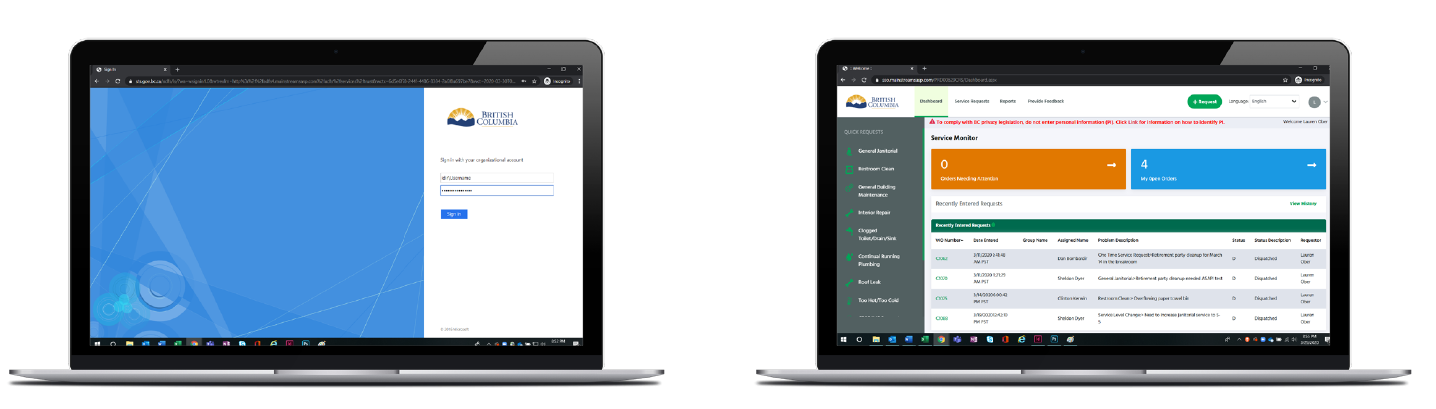
Non-IDIR Access
Registration
Users without an IDIR account will first have to register with a username and password. This process will establish a new registration for you in the system.
NOTE: It may take one to two days to validate you in the system. If your work request requires immediate attention, please call the CBRE Operations Centre at 1-877-222-3112.
- Visit the SIRequest Sign In page.
- Select Sign Up.
- Enter your email address and select New User Registration.
- Enter the correct information in each of the fields on the New User Registration form. Fields marked with an * are required.
- Select Save once you have entered all information.
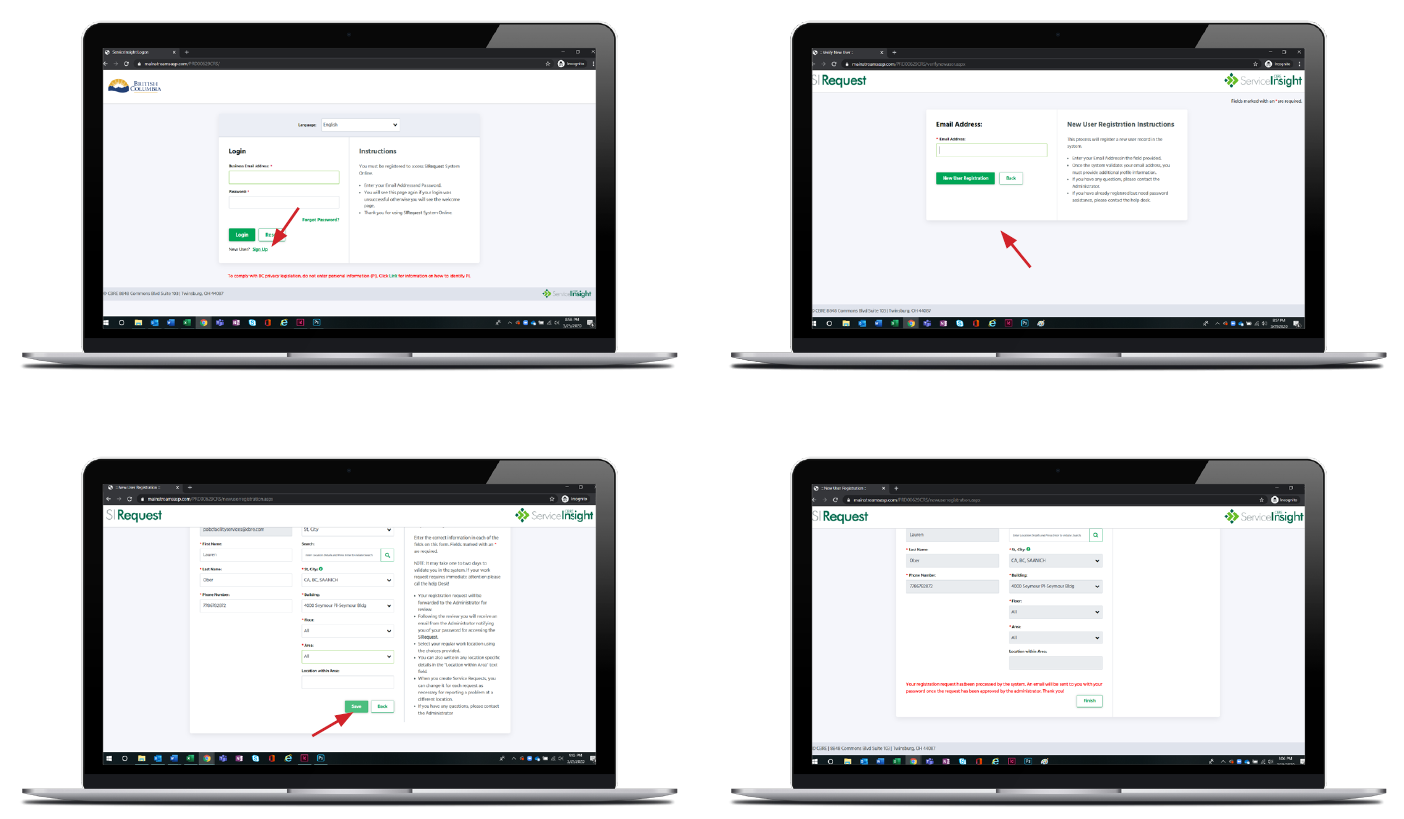
- Your registration request will be forwarded to the Administrator for review.
- Following the review you will receive an email from the Administrator notifying you of your password for accessing the SIRequest.
- Select your regular work location using the choices provided.
- You can also write in any location specific details in the ‘’Location within Area’’ text field.
- When you create Service Requests, you can change it for each request as necessary for reporting a problem at a different location.
- If you have any questions, please contact the Administrator.
Login
Users without an IDIR account will first have to register with a username and password. Once you have your username and password, you will be able to login.
- Visit the SIRequest Sign In page.
- Enter your username and password.
- Select Login.
- If it is your first time logging in, you will be prompted to change your password.
For more information on submitting a Service Request through SI Request, check out these videos:
- SIRequest - How to Create a Quick Request (3min 32sec)
- Learn how to create a service request using a Quick Request in SIRequest.
- How to Create a Regular Service Request (3min 15sec)
- Learn how to create a service request not represented by a Quick Request in SIRequest.
- How to View Service Request History (4min 2sec)
- Learn how to view your service request history in SIRequest.
Difficulty logging in? Contact the CBRE Operations Centre at 1-877-222-3112
Real Property Division, Ministry of Citizens' Services
General mailbox: ClientServices@gov.bc.ca