This is a Phishing Exercise - Elections BC
Fear not – nothing has happened to your device and no action is required.
Elections BC wants to help you and your colleagues be prepared should a real phish arrive. Help us by providing feedback and comments.
If you would like to reach out to us directly, email EBCHelpDesk@elections.bc.ca
Nobody likes getting phished, whether it’s for real, or as part of a training exercise like this – but it can happen to anyone, which is why it’s important to be prepared.
Learn more about spotting phishing emails below.
How could you have identified this phishing email?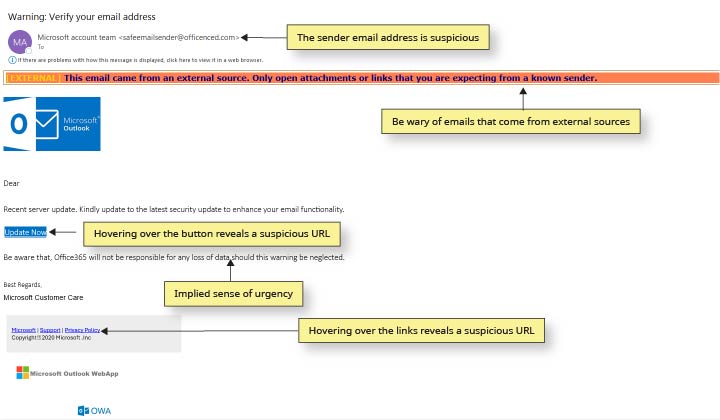
Phishing email clues
- The sender email address is suspicious.
- The domain used in the email address is not a government or Elections BC domain. The sender is trying to spoof a legitimate address.
- The email is coming from an external source.
- Be wary of emails that from external sources.
- A sense of urgency was established in the email.
- Phishing emails often create a sense of urgency or fear to provoke strong emotions that affect decision making.
- Hovering over the links reveals that the link leads to a suspicious URL.
- Although email filtering systems do a good job of blocking a lot of malicious emails and links, some can still get through. If you see that the link redirects you to an odd URL do not click on the link.
Why is Elections BC sending out these emails?
- Phishing attacks have become more sophisticated over time. Despite best efforts of digital security, some of these phishes still land in employee inboxes. In fact, some are even targeted phishes, like this one.
- Fortunately, evidence shows that exposure to practice phishing emails can help people to protect themselves and others from losses when faced with real phishing attacks by increasing awareness of the techniques that cyber criminals use.
What do I need to do?
- Falling for a phishing attack can happen to anyone. Nothing has happened to your device and you cannot be identified. You are not required to contact anyone or to report this to your supervisor or Elections BC IT team.
What Can I Do?
Help us by providing feedback and comments.
If you would like to reach out to us directly, email EBCHelpDesk@elections.bc.ca
Together, we can raise the cyber-security bar in BC.
Contact information
If you have any questions or concerns, please contact us at EBCHelpDesk@elections.bc.ca.

