Information for proponents
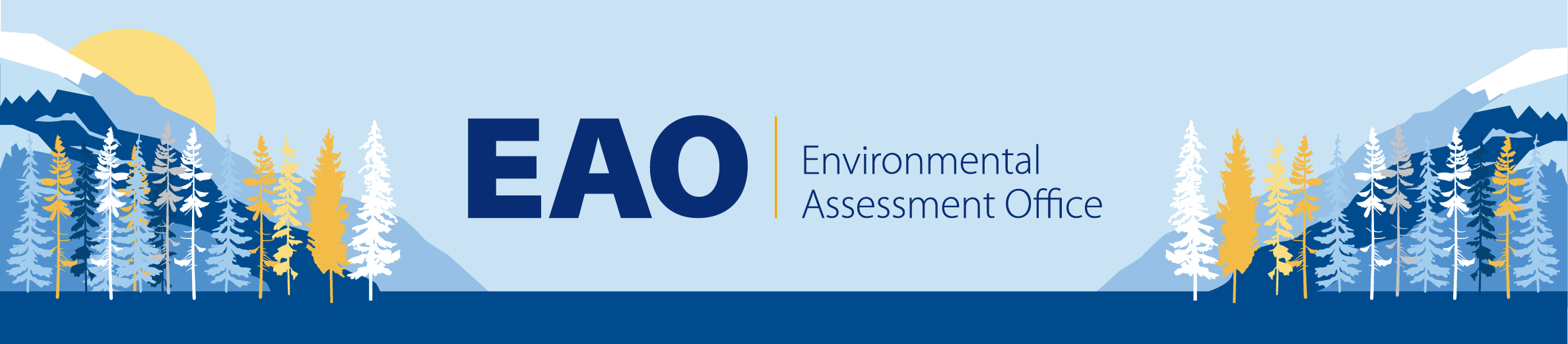
This page provides detailed information for proponents on project notifications required under section 10 of the 2018 Environmental Assessment Act, how to get started and how to submit a notification.
On this page
- Introduction
- EAO advice on reviewability
- Project notification policy
- Submission requirements
- Submission instructions
Introduction
A proponent who proposes a new project in a reviewable category that exceeds a notification threshold set in section 5 of the Reviewable Projects Regulation must submit a project notification to the EAO. For existing projects seeking a modification, project notifications are only required in relation to the greenhouse gas notification threshold and are only required for the first time a modification triggers the threshold.
EAO advice on reviewability
The EAO is often asked to provide its views on the application of the Reviewable Projects Regulation to particular projects. While the EAO has no decision-making power in this regard, it may assist proponents, government agencies, and others by providing its opinion on the matter. Project proponents are responsible for making their own determinations whether their proposed project meets the criteria for reviewability or notification set out in the Reviewable Project Regulation. While the EAO may provide its opinion, that cannot be construed as advice respecting the application of the Reviewable Project Regulation to the proposed project.
Find more information in the Information Bulletin: Provincial Permitting and the Environmental Assessment Act.
Project Notification Policy
The Project Notification Policy (PDF)
- Provides an overview of the relevant sections of the 2018 Environmental Assessment Act and the Reviewable Projects Regulation
- Provides guidance on the typical process conducted by the EAO
- Sets the project notification information requirements
Before beginning the project notification process, the EAO strongly encourages proponents to contact the appropriate EAO sector team for an initial discussion about the proposed project and notification. The EAO recommends that proponents also share a draft of the project notification. These early conversations can help ensure the completeness of the information in the project notification and potentially avoid information requests, thereby facilitating a timely review.
Project notification template
Use the project notification template (DOC) (instructions included) to start your project notification. The template conveniently lays out the information requirements in a Microsoft Word document.
The EAO posts project notifications on the EAO Project Information Centre (EPIC) and holds a comment period. When completing the project notification template, keep in mind that the audience for a project notification includes the chief executive assessment officer as the statutory decision-maker, Indigenous nations, the public, local government, and permitting agencies. Using clear and accessible plain language helps everyone understand the content.
Submission requirements
The project notification policy sets the information requirements, including specifications for maps and shapefiles. A final submission must include:
- A document containing all the information required by the chief executive assessment officer (use the project notification template)
- Required maps in the correct format
- Required shapefiles in the correct format
The maps must include:
- On-site and off-site project components
- Indigenous traditional territories and/or consultative areas, Treaty and/or Title lands, and Reserve lands
- Local and Indigenous communities
- International, provincial, and territorial boundaries, where applicable
- Parks and protected areas
- Legally protected wildlife habitat
The EAO requests two shapefiles for each project notification in both KML and ESRI compatible formats:
- A shapefile of the proposed project footprint
- A shapefile containing the following:
- The same proposed project footprint as above
- Known or proposed project components
- Project access route(s)
Submission instructions
- Confirm that your project meets the notification thresholds under section 5 of the Reviewable Projects Regulation
- Contact the appropriate EAO sector team for an initial discussion about the proposed project and notification
- Use the project notification template to draft the notification (drafts may be shared in a manner discussed with the EAO)
- Ensure your final submission contains all required information and files (see project notification policy)
- Connect with your head office to ensure you have your business BCeID (required to log in to the submission form)
- Use the project notification submission form for the final submission of a project notification (enter all information into the required fields and submit)
- Email the EAO sector team to ensure they received the submission
Note: if you have any issues with the form, contact EAO.Notifications@gov.bc.ca for options.
Contact information
Contact the EAO about project notifications at EAO.Notifications@gov.bc.ca.
Reviewable Projects Regulation
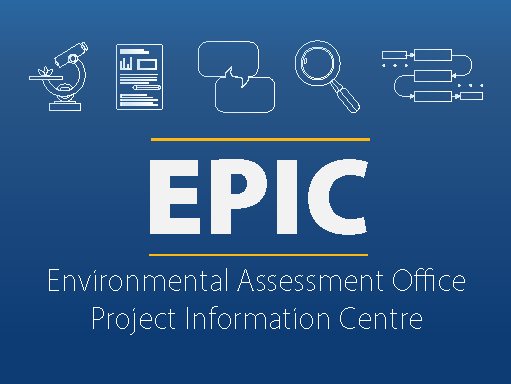
Find Project Notifications and open engagement opportunities on the EAO Project Information Centre (EPIC).
