Cell phone restrictions in schools
All school districts in B.C. have new codes of conduct in place to restrict students’ use of personal digital devices in the classroom. This includes tablets and cell phones.
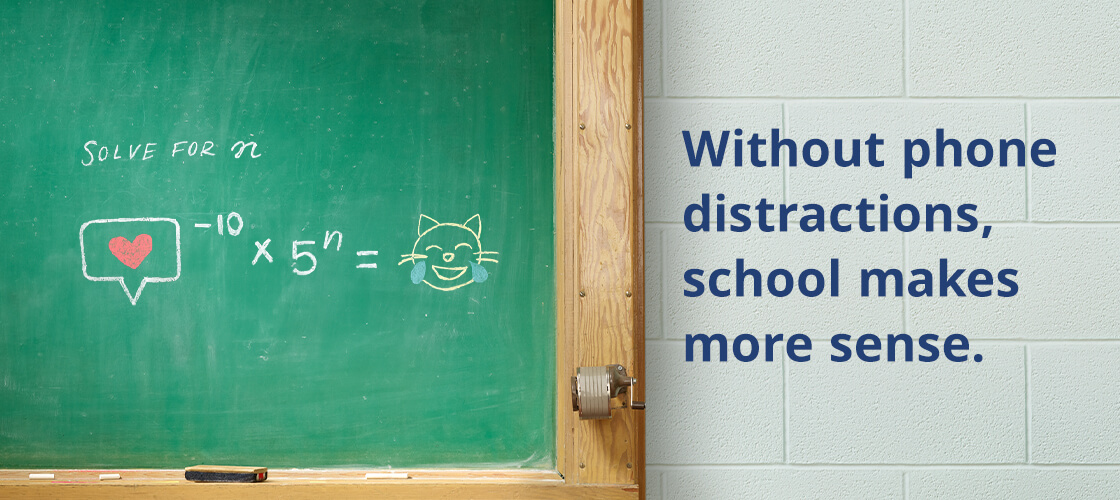
By removing the distractions from digital devices, students can focus on their education. This leads to better learning outcomes and helps support their mental health and social connections.
Policy Statement - Personal Digital Device (Cell Phone) Restrictions in Schools
On this page
Supports for parents and caregivers
You can help your child stay focused and engaged in their education by helping to reduce digital device distractions. Support them in managing their cell phone and digital device use to make their learning experiences better.
What parents and caregivers can do:
- Contact your child’s school or district to learn more about their digital device policy
- Have a conversation with your children about limiting digital device usage at school and at home
- Set boundaries and establish rules about the use of digital devices at home and in school
- Use parental control tools to monitor and limit cell phone and tablet use
- Have a conversation with your children about the risks of social media platforms and online threats
- Share online resources available on cell phone use and online safety
- Attend an online session to support having conversations with your children about safe and caring use of technology

Supports for students
It’s easier to focus on school without distractions from cell phones and personal digital devices.
Managing how you use your digital devices in the classroom can help you have a better learning experience.
What students can do:
- Use class time for learning
- Keep cell phones and devices away unless instructed by the teacher
- Always keep devices on silent mode during class to cut out disruptions
- Check your cell phone or other devices only when permitted
- Follow your school’s policy on using digital devices

Supports for school staff
Students can develop healthy habits around technology and social media use in their everyday lives.
There is also a time and a place for personal cell phones and digital devices. For example, when they support student accessibility needs.
Teachers and support staff can help students learn how to use their devices responsibly and respectfully.
What teachers and support staff can do:
- Explain the rules and restrictions for using personal digital devices in your classroom
- Use personal digital devices for instructional purposes and digital literacy
- Consider accessibility and accommodation needs to support students with disabilities or diverse abilities
- Consider translation needs for English and French Language Learners
- Recognize medical, health, and safety needs that might require cell phone or other device use
- Support students who may need to use technology at school to complete schoolwork
- Download and use the Cell Phone Restrictions In Schools Marketing Toolkit

Resources
BC District and Contact Information
Contact your child’s school or district to learn more about their digital device policy: https://bcschoolcontacts.gov.bc.ca/
erase

erase helps students, families, and school staff find support and information to help build safe, caring and inclusive school communities.
- Online safety – Find information on various topics such as:
- cyberbullying
- sextortion
- social media
- Parents and caregivers can find a guide on how to raise digitally responsible youth
- The ‘erase Report It’ tool – A confidential and anonymous reporting tool supporting students to let their school know if something is not right
- Explore topics you may have questions about such as mental health and substance use
Take back your images
Have you had your intimate images shared without permission? Support is available: https://takebackyourimages.gov.bc.ca
