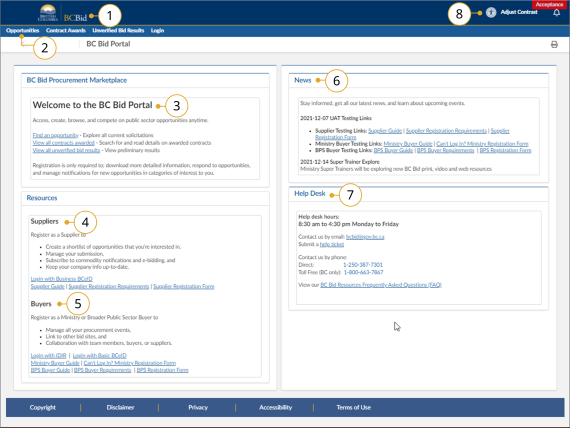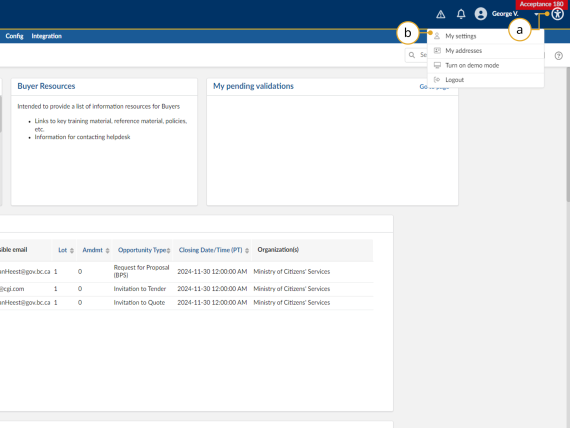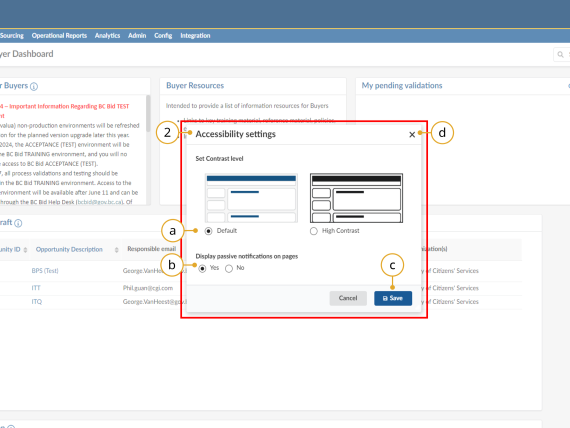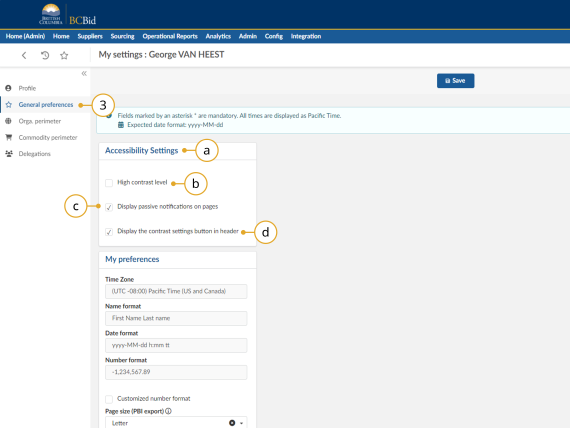Navigating the BC Bid Portal
Click on image to enlarge
- Click the BC Bid icon at any time to return to this main page.
- Main menu has links to Opportunities, Contract Awards, Unverified Bid Results and Login.
- The Welcome box will display a welcome message and quick links.
- Supplier Resources are listed. Learn about benefits to registration and follow links to the supplier resources, registration form and login.
- Buyer Resources are listed. Follow links to access buyer resources pages, registration form and login.
- News and upcoming events will be posted here.
- Help Desk contact information including a link to the ticket system.
- Adjust Contrast – Click here to activate a higher contrast dark mode
This dashboard will look different when logged in as a Buyer or Supplier. Visit the Buyer or Supplier Guides for more information.
Accessibility Features (New for 2025)
In the BC Bid application you can toggle accessibility features in 2 different ways. Contrast can be adjusted and passive notifications can be turned off.
Please Note: The accessibility icon is now in the top right hand corner of the BC Bid application. Older screenshots may show this symbol located in another area. This symbol can be turned off.
Click to enlarge image
- There are 2 ways to access accessibility settings.
- Click the circular symbol in the top right hand corner.
- Click on your name and click on my settings in the drop-down menu.
Click to enlarge image
2. The accessibility settings window will open after clicking on the circular icon in the top right hand corner.
- Here you can adjust contrast settings between the default and high contrast modes.
- You can turn passive notifications (blue) on or off in this section.
- Always click Save to save your updated settings choices.
- Optional: Click the x to exit this menu without saving, if you simply need to close it.
Click to enlarge image
3. After clicking on your name in the top right hand corner, and clicking on My Settings, you will be taken to the My Settings page. Click on General Preferences on the left hand side.
- Under the Accessibility Settings you can make adjustments to certain features.
- You can turn high contrast on by checking this box.
- You can chose to turn off passive (blue) notifications but unchecking this box.
- You can chose to hide the circular accessibility settings icon from the top right hand corner of BC Bid by unchecking this box.
Note: Please save your settings after any changes by clicking the save button.
Subscribe
Enter your email address to subscribe to updates of this page.